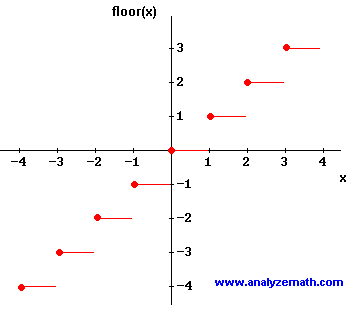system
August 14, 2009, 1:05pm
1
Hi
I just wanted to add an hour with my existing timestamp, your input is more appreciated. I wanted to do this only on the Report and not on the universe.
Say the time in the column 14-08-2009 14:30:00, i wanted to display it as 14-08-2009 15:30:00
Regards
looksmee (BOB member since 2006-02-08)
MarkP
August 14, 2009, 1:39pm
2
If it’s Oracle, you should be able to do datecol+(1/24)
Ignore that, just seen that you want to do it at report level, sorry.
=CurrentDate() + 1/24 should work
system
August 14, 2009, 2:27pm
3
Hi
Thanks Mark for your input, i was tried this and its not giving the current time +one hour. It reamin show’s the current time only.
Regards
looksmee (BOB member since 2006-02-08)
system
August 14, 2009, 5:46pm
4
Hi,
Definitely not an elegant formula, but it should work
=ToDate(FormatDate(RelativeDate(ToDate(FormatDate(<date variable> ,"dd-mm-yyyy") ,"dd-mm-yyyy") ,Floor((ToNumber(FormatDate(<date variable> ,"HH"))*3600 + ToNumber(Right(FormatDate(<date variable> ,"HHmm") ,2))*60 + ToNumber(FormatDate(<date variable> ,"ss")) + 3600)/86400)) ,"dd-mm-yyyy") & " " & FormatNumber(Floor((ToNumber(FormatDate(<date variable> ,"HH"))*3600 + ToNumber(Right(FormatDate(<date variable> ,"HHmm") ,2))*60 + ToNumber(FormatDate(<date variable> ,"ss")) + 3600)/3600) ,"00") & ":" & FormatNumber(Floor(Mod((ToNumber(FormatDate(<date variable> ,"HH"))*3600 + ToNumber(Right(FormatDate(<date variable> ,"HHmm") ,2))*60 + ToNumber(FormatDate(<date variable> ,"ss")) + 3600) ,3600)/60) ,"00") & ":" & FormatNumber(Mod(Mod((ToNumber(FormatDate(<date variable> ,"HH"))*3600 + ToNumber(Right(FormatDate(<date variable> ,"HHmm") ,2))*60 + ToNumber(FormatDate(<date variable> ,"ss")) + 3600) ,3600) ,60) ,"00") , "dd-mm-yyyy HH:mm:ss")It should also work for dates when adding 1 hour changes the date.
Marek Chladny (BOB member since 2003-11-27)
system
August 17, 2009, 8:09am
5
Hi
Thanks Marek, it’ really complext formula, its working fine and giving me the result what i need.
Regards
looksmee (BOB member since 2006-02-08)
system
November 4, 2010, 4:52pm
6
Marek Chladny:
Hi,
Definitely not an elegant formula, but it should work
=ToDate(FormatDate(RelativeDate(ToDate(FormatDate(<date variable> ,"dd-mm-yyyy") ,"dd-mm-yyyy") ,Floor((ToNumber(FormatDate(<date variable> ,"HH"))*3600 + ToNumber(Right(FormatDate(<date variable> ,"HHmm") ,2))*60 + ToNumber(FormatDate(<date variable> ,"ss")) + 3600)/86400)) ,"dd-mm-yyyy") & " " & FormatNumber(Floor((ToNumber(FormatDate(<date variable> ,"HH"))*3600 + ToNumber(Right(FormatDate(<date variable> ,"HHmm") ,2))*60 + ToNumber(FormatDate(<date variable> ,"ss")) + 3600)/3600) ,"00") & ":" & FormatNumber(Floor(Mod((ToNumber(FormatDate(<date variable> ,"HH"))*3600 + ToNumber(Right(FormatDate(<date variable> ,"HHmm") ,2))*60 + ToNumber(FormatDate(<date variable> ,"ss")) + 3600) ,3600)/60) ,"00") & ":" & FormatNumber(Mod(Mod((ToNumber(FormatDate(<date variable> ,"HH"))*3600 + ToNumber(Right(FormatDate(<date variable> ,"HHmm") ,2))*60 + ToNumber(FormatDate(<date variable> ,"ss")) + 3600) ,3600) ,60) ,"00") , "dd-mm-yyyy HH:mm:ss")It should also work for dates when adding 1 hour changes the date.
Hi Marek
i’m using Teradata DB and i have a question
i have to find the difference between 2 date…
format is HH.mm.ss
for example
1 object 15:26:48
i aspect: 05:26:48
can you help me??
thanks Marek
Barticchia (BOB member since 2008-06-09)
system
November 4, 2010, 8:12pm
7
Hi barticchia,
If this is a question how to do it in the database / universe then you should better ask the question in the Semantic Layer / Universe Designer forum and not here. Or are you doing the calculation in a DeskI/WebI report?
Marek Chladny (BOB member since 2003-11-27)
system
November 4, 2010, 9:30pm
8
Hi marek
i’m trying to do it into the webi report… but i don’t know if i can…
Barticchia (BOB member since 2008-06-09)
system
November 4, 2010, 9:43pm
9
Hi,
Convert both times into number of seconds:3600 + 26 60 + 48 = 55608 seconds
Then get the difference of both numbers - result will be in seconds.
Then use the formula in this old topic to convert the number of seconds back to HH:MM:SS format:
We have a value in our database that is the number of seconds past midnight.
Is there a way to convert this to hh:mm:ss in Business Objects (hh:mm would suffice)
Many thanks in anticipation
Marek Chladny (BOB member since 2003-11-27)
system
November 4, 2010, 10:02pm
10
Marek Chladny:
Hi,
Convert both times into number of seconds:3600 + 26 60 + 48 = 55608 seconds
Then get the difference of both numbers - result will be in seconds.
Then use the formula in this old topic to convert the number of seconds back to HH:MM:SS format:Convert number of seconds to actual time
many thanks marek…tomorrow i’ll try
Barticchia (BOB member since 2008-06-09)
system
November 4, 2010, 10:06pm
11
Is there anything wrong with the function?
Marek Chladny (BOB member since 2003-11-27)
system
November 4, 2010, 10:19pm
12
hahahahhaha no no…just to know…
many many thanks marek
Barticchia (BOB member since 2008-06-09)
system
November 5, 2010, 6:23am
13
Or just
Mick
mikca (BOB member since 2005-12-16)
system
November 5, 2010, 7:20am
14
Does the function work with fractions as well? Must be something new if it does.
Marek Chladny (BOB member since 2003-11-27)
system
November 5, 2010, 10:02am
15
not new always has
mikca (BOB member since 2005-12-16)
system
November 5, 2010, 10:26am
16
Not true in older BO versions
Marek Chladny (BOB member since 2003-11-27)
system
November 5, 2010, 11:01am
17
Hi marek
firs of all i wanna say thank for your help…
so i tried to do what you said…and everythings works…except in some cases…when Dep is 00:00:00…
Arr= 05:30:00
i aspect the difference is 05:30:00…
i used this function (i’m italian so i tried to traslate the functions in english to italian)
this is yours :
=FormatNumber(Floor(/3600) ,“00”) & “:” &
this is mine :
=FormatoNumero(Arrot([_Sottrazione Secondi]/3600;0);“00”) + “:” + FormatoNumero(Arrot(Resto([_Sottrazione Secondi];3600)/60;0);“00”) + “:” + FormatoNumero(Resto(Resto([_Sottrazione Secondi];3600);60);“00”)
Formatnumber=Formatonumero
Barticchia (BOB member since 2008-06-09)
system
November 5, 2010, 11:48am
18
Hi,
Floor() function is defined like this:
It’s not about rounding.
I am not sure what your Arrot() function does, though. :?
Marek Chladny (BOB member since 2003-11-27)
system
November 5, 2010, 12:35pm
19
system
November 5, 2010, 2:01pm
20
It’s good to know that there are still people that have fun when developing reports!
Marek Chladny (BOB member since 2003-11-27)
 (BOB member since 2006-02-08)
(BOB member since 2006-02-08)
 (BOB member since 2003-11-27)
(BOB member since 2003-11-27)
 (BOB member since 2008-06-09)
(BOB member since 2008-06-09) (BOB member since 2005-12-16)
(BOB member since 2005-12-16)