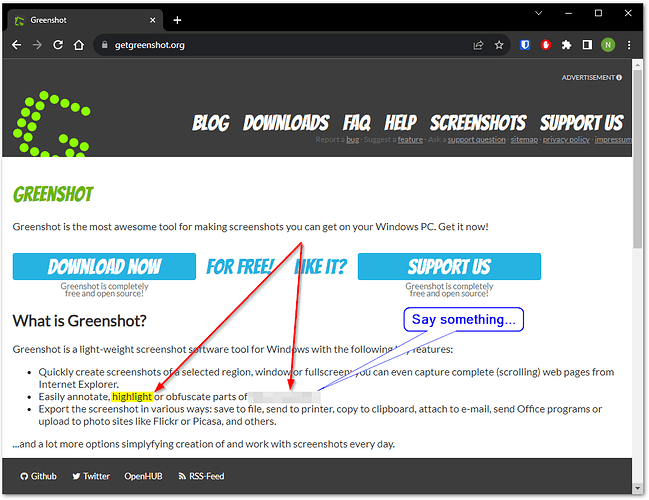Good Afternoon People.
I documented the publication process I use. Unfortunalty the screen shots in teh document contain too much personal info. But here is the text. If enough people like it I can re-do a few screen shots and one of the mods can store the doc somewhere ?
Since I started working with BOBJ, Webi & Crystal reports the only way to add a date to an email subject line, or to a file name was to use an ugly “Date Time Stamp”
However I have found a way to make friendly dates that can be used in a publication
The process takes advantage of the ‘personalization’ feature in a publication.
It is not done in the Webi or Crystal report. But by the ‘driver file’ used to distribute the reports.
So only works for Publications – but is not dependent on “bursting” the job.
I have only tested this with Webi and Crystal Enterprise – Webi works fine as the report source, but not the driver.
CRE works as a driver file. Maybe CR2013?
Build your “Driver File”
Once you have created the main columns of your driver file, you should add a series of formula variables that produce the desired date format(s) in the driver file. An example file is here: BOBJprd…\zz.SiteListwithDate
In the example I created dates fields for Current Date, Next Month & Previous month.
If you are intending to use the date in a file name you should avoid the “.” & the “/” characters. But there is nothing stopping you creating 2 columns with a file name style and a text style: 19SEP2017 and 19/09/2017
Once you have the outputs in the format you want: set the driver file to refresh every night at 00:01. When the job runs the current date is updated every day. Of course on the 1st day of the month, the next and previous will update too.
Building your Main report.
Proceed as per normal building your report. ( I used Webi )
The last step in building your report is to create a “placeholder” in your report.
In Webi, the best way to do this is to add a Dimension Detail Variable like this:
Note: I have attached the variable to a relevant dimension object already in my report - Cal Year/Month (3)
There is no need for any value to be derived (4)
Building your Publication Job.
The bulk of the setup of your publication is as per any other publication job.
But when you set up the personalization add entries to map the report placeholder(s) to the required Date variable in your driver file.
In the example Below I have connected the following:
• “Z0PLANT” field in my Driver to the [SITE] in my query, **this is mandatory to get the publication to burst.
• The Cal Year Month Dimension mapped to “Today Month” from the driver.
• CurrentDate Dim’ Detail mapped to Todays_Date from the driver.
• Date_txt1 (Another Dim Detail) mapped to the Next_Month from the driver.
Once the personalization’s are setup, you can carry on and configure the destinations. In this case I am sending an email