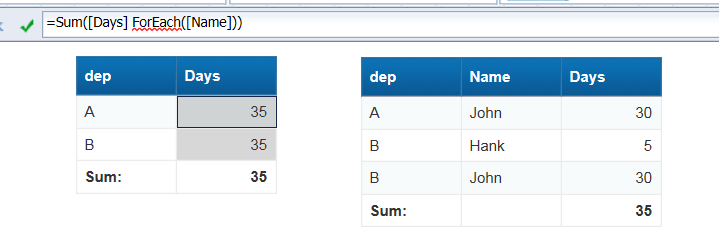I am having trouble getting a dimensional model using a bridge table to work in Webi. For the HR department I am working on a data model to report on the sickness absence rates. The complexity comes in when an employee works for two (or more) departments. I have created a simple conceptual data model to represent the situation. The hypothetical situation: John is a full-time employee and has a 50% appointment for department A and 50% for department B. John has two sick leaves adding up to a total of 30 days. I expect to see those 30 days for both departments, but the grant total should show 30 as well.
The fact_absence <> dim_department represents a many-to-many relationship. A department has multiple absence records and an absence record can be related to many departments. I have looked up this situation in “the data warehouse toolkit” by Kimball. This situation is referred to as a “multivalued dimension” - that sounds right - and it is suggested to introduce a bridge table. The following example is used in the book:
However, either Webi or IDT does not handle it correctly, or I am doing something wrong :-). I’m using Webi version 4.1 Support Pack 6. Below I have described my steps to get to this report, including screenshots.
Any advice / ideas would be much appreciated!
I have translated the bridge table solution to my situation with my simple data model:
and defined two contexts:
Finally I included all columns in the business layer and represented the database tables in a Webi report:
Webi creates two queries, as expected. When I combine all information in one table, Webi seems to process the two queries correctly:
The sickness leave of John is displayed for both departments, but in the sum of all departments, the sick leave is only counted once. So far so good.
Now when I exclude the Employee Name column from this report, suddenly Webi seems to be unable to combine the two queries:
one_bridge_too_far.pdf (264.0 KB)
humarco ![]() (BOB member since 2017-01-28)
(BOB member since 2017-01-28)
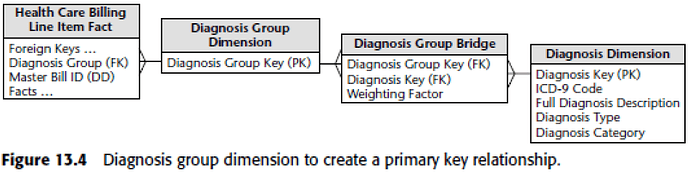
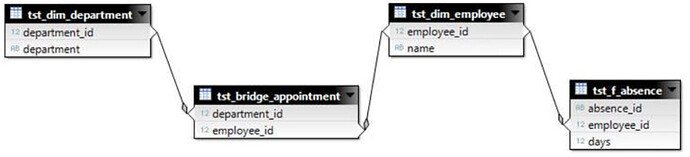
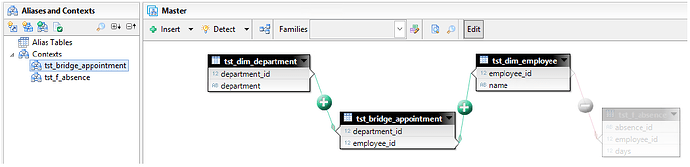
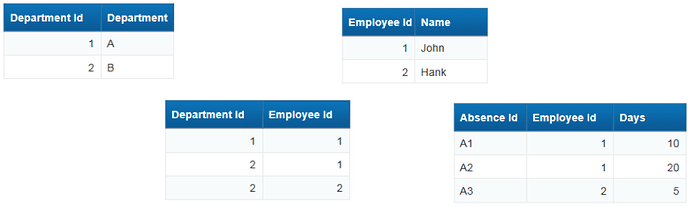
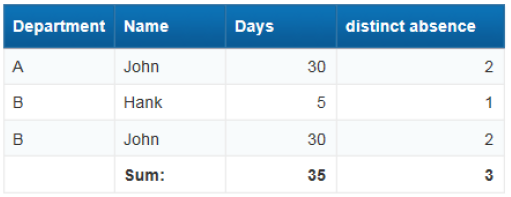
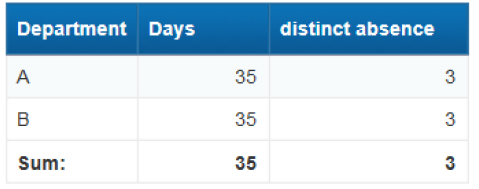
 (BOB member since 2002-06-20)
(BOB member since 2002-06-20) (BOB member since 2017-01-28)
(BOB member since 2017-01-28)