I would like to find out which prompt values a user is selecting when running Auditor.
Does Auditor log this info?
If so, can you send the SQL assuming the report name is ‘Prompt_Report’ and the user is ‘jdoe’
![]()
deyszum (BOB member since 2005-01-21)
I would like to find out which prompt values a user is selecting when running Auditor.
Does Auditor log this info?
If so, can you send the SQL assuming the report name is ‘Prompt_Report’ and the user is ‘jdoe’
![]()
deyszum (BOB member since 2005-01-21)
I’m pretty sure prompts are not captured as part of the Audit log.
Steve Krandel  (BOB member since 2002-06-25)
(BOB member since 2002-06-25)
BO XI r1, captures the full SQL submitted by a report under audit_detail table with a detail_type_id 19 but unfortunately, prompt values are not repalced and the SQL statement has @Prompt() text in it.
Farhan Jaffery  (BOB member since 2005-08-27)
(BOB member since 2005-08-27)
I too have the same doubt! Can Auditor capture the values for all prompts that the users enter when running their reports?
Also, auditor does capture the audit info for personal docs as well, right? Or does it work only on corporate docs?
Thanks,
-SD
sdeshpan  (BOB member since 2005-06-28)
(BOB member since 2005-06-28)
No it does not
Yes
Sridharan ![]() (BOB member since 2002-11-08)
(BOB member since 2002-11-08)
We’re running XIR2 + SP1 + MHF1 + CHF15. And we have an option for selection of a prompt. It won’t show you all of the prompts for a given report, but it will log an event when the user enters a value for a prompt. In the Auditing tab for Web Intelligence Report, the last checkbox is now “Select Prompt”.
This logs a detail type of 23 for the prompt text & 24 for the user’s value – both of these are in the same event.
kevish  (BOB member since 2005-06-01)
(BOB member since 2005-06-01)
In Auditor Universe if you filter on Action Name = Select Prompt and action type = Prompt Name and Prompt Value. This will give you prompt name and values in 2 separate columns but you might have to pull Action Id in the block and sort on it to make sense out of these values. There si a problem though if the user enters more than one value for prompt the whole row is repeated for each value.
Let me know if thsi helps
jaango (BOB member since 2007-03-26)
Could you tell me where to find the Action Name?
I’ve looked through the tables in the Audit DB (shown in my screen shot) and while I do see ACTION_ID in ADS_EVENT, I don’t see a reference table for the Action Name.
I also dumped out all of the reference tables and then searched for some values from ADS_EVENT.ACTION_ID and didn’t match up to anything.
Confused!
And like the others, looking for user prompt entries in the Audit information.
Thank you,
Rob
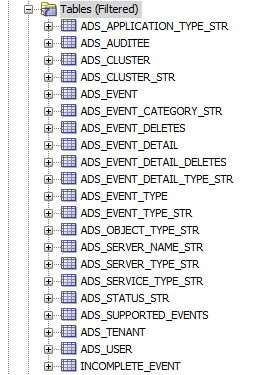
wubertatwork ![]() (BOB member since 2011-01-19)
(BOB member since 2011-01-19)
Never mind. I think I’ve found the data. After I confirm and clean this up, I’ll share for posterity.
wubertatwork  (BOB member since 2011-01-19)
(BOB member since 2011-01-19)
I’ve attached a write-up. Hopefully this will help future Audit DB users get started.
Audit DB and Prompt Values.doc (376.0 KB)
wubertatwork ![]() (BOB member since 2011-01-19)
(BOB member since 2011-01-19)
Thank you for sharing 8)
Nick Daniels  (BOB member since 2002-08-15)
(BOB member since 2002-08-15)
Hi,
Nice write up. how we can get the prompt values selected while scheduling the report.
I need to show both on demand refresh and scheduled reports selected prompts.
maresh (BOB member since 2007-07-28)
Hi!
Here is my initial guess at how to do this.
I have a picture in the Word doc showing the audit log pattern that I saw when Scheduling a report versus just running it Online.
For me, I didn’t care which method was used. I just wanted to pull out prompts, and looked for Action IDs that included both Prompt and Refresh event name types. This allowed me to avoid double counting prompts, as it seems that the audit log records it more than once from the same report run when it is Scheduled. Or at least, our audit log, the way we have it set up, does.
For your needs, to differentiate between the two, I’m thinking you’ll need to embellish the SQL to identify Action IDs with the service type name Web Intelligence Scheduling Service and/or the event type name Run. If that service type name and event type name exists, then you have prompts that were Scheduled. Else, they were run Online. (And where possible, use the foreign key codes instead of new joins and the actual names.)
Let us know?
By the way, with a ton of data, as I found in our PROD environment’s audit DB, this SQL may take some time to run.
I had tried to find ways to make this SQL more efficient and I did reduce the cost somewhat.
The updated write-up (attached) includes things that I tried, and that modified SQL, which is hopefully commented sufficiently. The Prompt Value CASE statements are specific to the values that I see in my environment. I don’t know what that data looks elsewhere, so you’ll need to modify that as needed.
Rob
Audit DB and Prompt Values 2018-04-19.doc (409.0 KB)
wubertatwork ![]() (BOB member since 2011-01-19)
(BOB member since 2011-01-19)