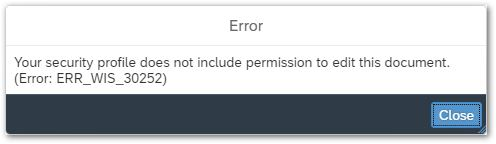We have been on 4.3 SP02 Patch 8 for about 6 months. I have installed 4.3 SP03 Patch 5 on our test system. I pulled a set of reports from production into our test system. There are some very minor interface differences and everything seems to be checking out for us with one exception. On one report we are getting the following error when refreshing it…
It would work if I would immediately refresh it again. The error would come back when I log out and try again.
Upon further investigation, this is only happening with this report when run by a user that does not have edit rights. Which sort of makes sense, but when refreshing a report what is being editing? Nothing should be being edited.
KBA 1933842 seems to address the issue. However, granting the “Reporting: Enable document change” gives more permission than I want to a user that I do not want to be able edit documents.
After some tedious elimination (removing each of the 15 report tabs one at a time) it worked after removing report tab #12. I looked closely at that report tab (e.g. filters, input control, hidden columns, etc.), but could not find anything out of the ordinary.
Then I noticed the report tab name. It had a forward slash (“/”) in the name. I am not sure what exactly made me think that might be it. I changed it to a dash (“-“) and no more error. I found a few other reports with forward slashes in a report tab name. Some throw and error and some do not.
It would seem the patch I am testing is somehow handling report tab name differently than our production patch. The issue does not manifest itself in a scheduled instance of the report that was throwing the error when run manually.
Hope this saves somebody the headache I have been dealing with for the last few days.
Noel