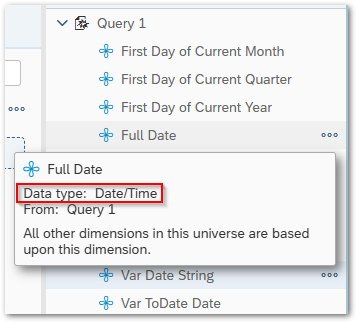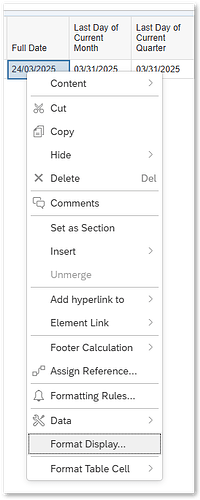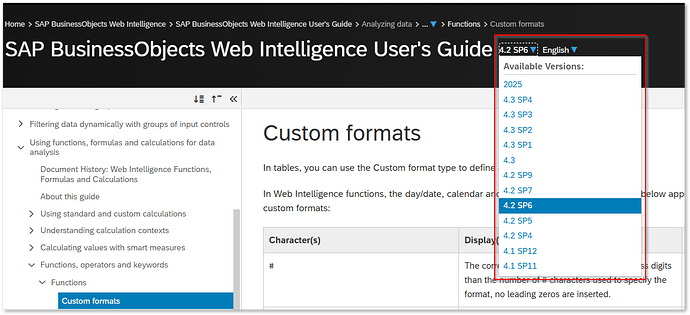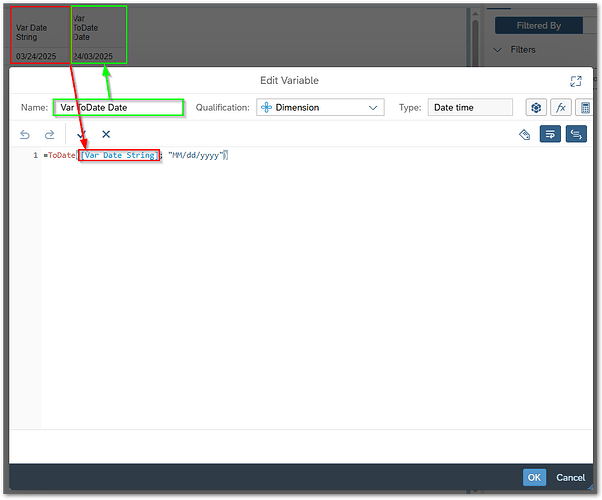Date field imported from Excel as mm/dd/yyyy need dd/mm/yyyy please.
ToDate( ToDate([Field];”MM/dd/yyyy”) ;”dd/MM/yyyy”)
What is the datatype of your date field?
If it is a Date/Time like this…
Then you only need to format data how you want to see by right-clicking and choosing “Format Display…”
You may need to create a Custom Format. Be sure to your version of BusinessObjects within the user’s guide…
If your date field is a String you will need to convert it to a Date in a variable using the ToDate() function…
=ToDate([Field]; “MM/dd/yyyy”)
And then format it as described above.
Noel