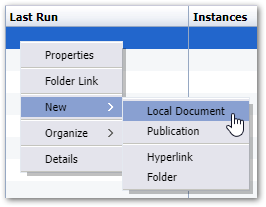Hi everyone, I’m a new user and I’m learning how to use B.O.
I’d like put an excel file in my BO query, and this is ok, but I’d like that when I execute may BO query, this excel file load if it’s update/modify.
Is ti possibile
Thansk you so much
When using Web Intelligence through your browser you can only base a query on an Excel sheet that is within BusinessObjects (added as shown in the screenshot below). So there is no way to update that spreadsheet automatically when you run your report.
However, you can include a spreadsheet from a file location to which your BusinessObjects system has access from the Web Intelligence Rich Client. I remember being able to do this some years ago and then I think that functionality went away. We are on 4.2 SP07 Patch 4 and I am able to do this again. With this approach you could schedule your report with the output overwriting your Excel spreadsheet that is your datasource. Keep in mind you cannot change the structure of the spreadsheet (i.e. tab names, column names, etc.) or you will break your report.
Noel
Thank you so much for your answer.
Access to local Excel-files is only missing in 4.3 SP01 and will be back in SP02