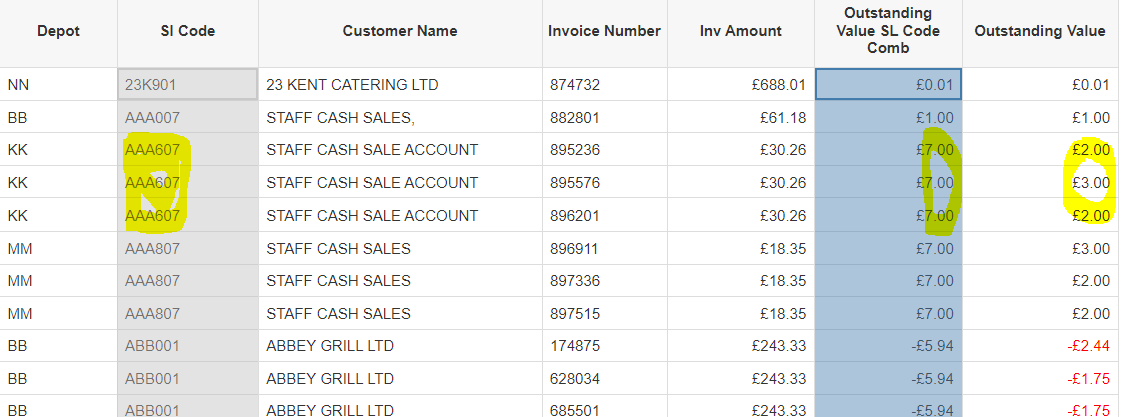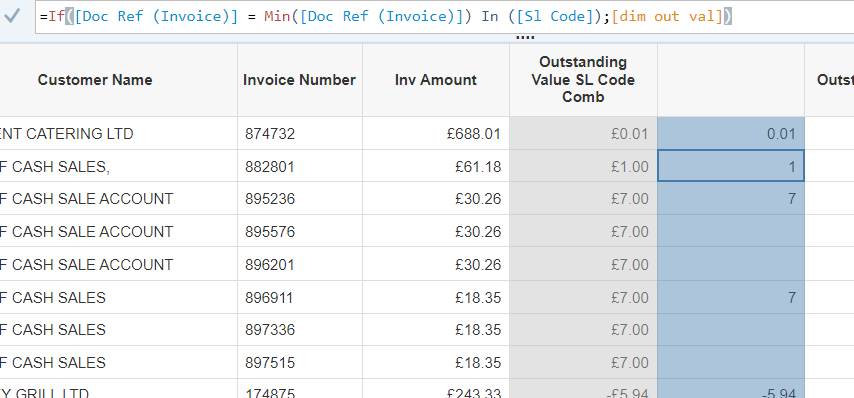HI all,
I have query I’m building. I have an outstanding value amount I have split by invoice number and I’ve added those up with the following to get the total amount outstanding by the individual SL code with the following.
=First(Sum([Outstanding Value] In([Sl Code])))
that’s bringing up the value needed correctly, such as in the case of AAA607 of £7.00.
My question is, is there a formula or function I can use so that the value only appears in one row by sl code, instead of repeating for each invoice number? I’ve tried forall but that didn’t make any difference. I’m sure there’s a way to do it as I remember doing it years ago, any help would be appreciated. Thank you.