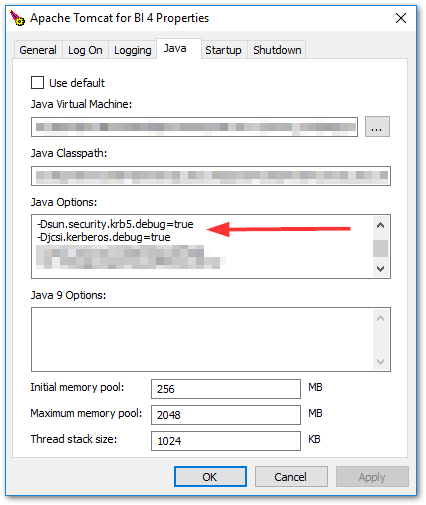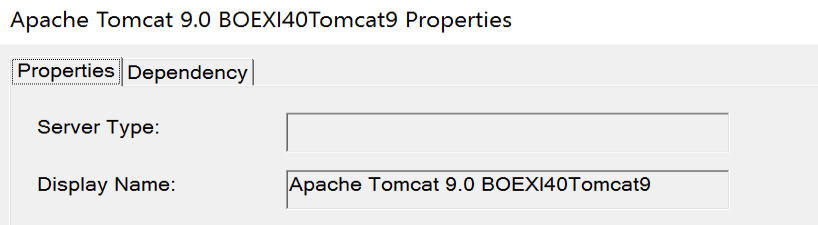Just got a notification from the uCern Community that there is a known issue with SSO caused by Windows Updates. Here’s a snippet from that post:
We found out that there’s a known issue in a recent Microsoft Windows Update - November 9, 2021 - KB5007192 (OS Build 14393.4770) for Windows Server 2016[1] or November 9, 2021 - KB5007206 (OS Build 17763.2300) for Windows Server 2019 [2] - that may break SAP BusinessObjects SSO with Windows ActiveDirectory if the KB5007192 update is applied to the Windows Domain Controller. Fortunately, Microsoft released a new Windows Update - November 14, 2021 - KB5008601 (OS Build 14393.4771) Out-of-band for Windows Server 2016 [3] or November 14, 2021 - KB5008602 (OS Build 17763.2305) Out-of-band for Windows Server 2019 [4] - that resolves the SAP BI SSO authentication issue with Windows ActiveDirectory.
If you find a previously working SAP BO/DA2 WinAD SSO broke all the sudden, please check if KB5007192 or KB5007206 is the latest update to the Windows Domain Controller. If so, applying KB5008601 or KB5008602 should be able to fix the issue. Below is the known issue excerpted from KB5007192 and KB5007206:
After installing the November security updates, released November 9, 2021 on your Domain Controllers (DC) that are running a version of Windows Server, you might have authentication failures on servers relating to Kerberos Tickets acquired via S4u2self. The authentication failures are a result of Kerberos Tickets acquired via S4u2self and used as evidence tickets for protocol transition to delegate to backend services which fail signature validation. Kerberos authentication will fail on Kerberos delegation scenarios that rely on the front-end service to retrieve a Kerberos ticket on behalf of a user to access a backend service. Important Kerberos delegation scenarios where a Kerberos client provides the front-end service with an evidence ticket are not impacted. Pure Azure Active Directory environments are not impacted by this issue.
End users in your environment might be unable to sign into services or applications using Single Sign On (SSO) using Active Directory on-premises or in a hybrid Azure Active Directory environment. Updates installed on the client Windows devices will not cause or affect this issue.
Affected environments might be using the following:
- Azure Active Directory (AAD) Application Proxy Integrated Windows Authentication (IWA) using Kerberos Constrained Delegation (KCD)
- Web Application Proxy (WAP) Integrated Windows Authentication (IWA) Single Sign On (SSO)
- Active Directory Federated Services (ADFS)
- Microsoft SQL Server
- Internet Information Services (IIS) using Integrated Windows Authentication (IWA)
- Intermediate devices including Load Balancers performing delegated authentication
[1] November 9, 2021—KB5007192 (OS Build 14393.4770)
[2] November 9, 2021—KB5007206 (OS Build 17763.2300)
[3] November 14, 2021—KB5008601 (OS Build 14393.4771) Out-of-band
[4] November 14, 2021—KB5008602(OS Build 17763.2305) Out-of-band