system
July 15, 2011, 12:16am
1
hi all,
Data in one of my output field is in below format and I want to split it and put it into different columns. Is it possible?
LimitAB5000-WAllocatedAmount0.000000040000000.0000000LastReviewDate24/06/2011 00:50:38:00030/06/2011 00:40:30:000
Also, is there any way to replace ?
FYI, I tried Replace([DIMENSION];Char(10);";") to replace but it didn’t work. I also tried Replace([DIMENSION];Char(13);";") and char(254)
Regards
Aussie2582 (BOB member since 2008-04-16)
system
July 15, 2011, 3:26am
2
is this coming in excel or you are getting no infoview like that only?
aniketp (BOB member since 2007-10-05)
system
July 15, 2011, 4:03am
3
i am getting it in infoview. I also copied the whole column as text and in NOTEPAD++ where I see it as ? . I tried to replace CHAR(63) in infoview but no luck
Aussie2582 (BOB member since 2008-04-16)
system
July 15, 2011, 8:55am
4
CHAR(63) is an ASCII for that?
And did you try to export to pdf format and see if it is coming in that or not? And are you going to use this as an excel?
aniketp (BOB member since 2007-10-05)
system
July 15, 2011, 10:56am
5
Hi…
Please try using following replace formula…
=Replace([Test];"cntrl char";";")
copy and paste the control character at string to replace position.
And the text you are trying to replace is Ctrl char ETX of Ascii 003.
Please find the image showing the result after applying above formula…
lnarayanan86 (BOB member since 2009-08-05)
system
July 17, 2011, 11:36pm
6
i tried it before and I tried it again. no luck. Please see the attached screenshot.
Any other Ideas?screenshot.doc (31.0 KB)
Aussie2582 (BOB member since 2008-04-16)
system
July 18, 2011, 12:32am
7
You can try forever, You can’t make BO do this. You have dirty data; BO will report is as such. You can substitute characters forever, but you can’t make it show up in different columns.
Steve Krandel (BOB member since 2002-06-25)
system
July 18, 2011, 12:49am
8
thankyou but I cannot replace ? can you please give me some ideas
Aussie2582 (BOB member since 2008-04-16)
system
July 18, 2011, 3:33am
9
Aussie from where you are getting that symbol, is it there in the db, if Yes can you replace that there itself , I guess that will be best solution else I don’t think report level solution is going to help you
And also on what basis you need to split the data in columns ? Are you looking for SubStr()?
aniketp (BOB member since 2007-10-05)
system
July 18, 2011, 3:46am
10
thanks everyone.
i tried Replace(Char(3);" ") and it works. thanks lnarayanan86
Aussie2582 (BOB member since 2008-04-16)
system
July 18, 2011, 3:52am
11
aniketp (BOB member since 2007-10-05)
 (BOB member since 2007-10-05)
(BOB member since 2007-10-05)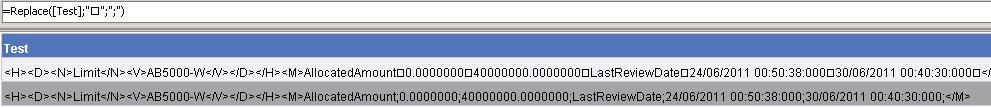
 (BOB member since 2002-06-25)
(BOB member since 2002-06-25) , Finally you got the solution. And what about splitting of data in different columns?
, Finally you got the solution. And what about splitting of data in different columns? 