EDIT - CONFIRMED ISSUE WITH SAP. DO NOT INSTALL 4.1 PATCH 1
Ok has anyone see this yet in their BI4 installation?
We just upgraded to SP1, Patch 1 and today a user contacted me with what appeared to be a bizarre problem.
I’ve been able to duplicate this problem down in a simple webi report.
I have a calendar table (most companies do), with a DATE field. It’s a smalldatetime, but in the universe I convert it to a Date data type . (MS SQL, Cast(Calendar.date as date) ).
Then my WEBI report has a simple query:
I have one display object: “Date”
I have one Query Filter: Where Date BETWEEN FROM:PROMPT1 and TO:PROMPT2.
Sure enough if I run the report and select a date range of 12/31/2012 through today, I initially get all the days… no issue.
But if I hit REFRESH without changing anything, about 7 times… I get a date list instead of 1/1/2013 through tomorrow.
What is happening is the PROMPT box in the WEBI seems to be adding 5 hours to my date selection in the “FROM” side of the between, and 4 hours to the “To” side of the between, each time I hit refresh.
This only happens if I VIEW the report. In Modify/developer mode, the prompt behaves just fine and keeps the date prompt at 00:00:00 timestamp.
It’s really freaky and quite annoying as ALL of our sales numbers are not off since our sales transactions are recorded at the minute level and we have sales 24 hours a day.
I’ve opened a ticket with SAP, but wondered if anyone else has seen this. Below are two screenshots…
UPDATE:
Ok SAP has confirmed that Patch 1 does in fact break the date controls. They have confirmed it happens with UNV universes but seem to think that UNX universe sourced WEBIs might not be affected. (I doubt that myself).
Either way I do not recommend anyone to install 4.1 Patch1. (4.1 itself is OK, it’s only Patch 1 that breaks things).
They still need to do a bit of testing and will get with me tomorrow as to when they might expect a fix, but since this bug affects every date prompt in WEBI for all clients, the tech seemed to think this might end up being an extremely high escalation and response time. (Or they might recall Patch 1 and fix at their leisure I’m thinking)
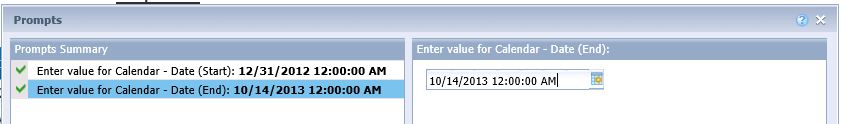
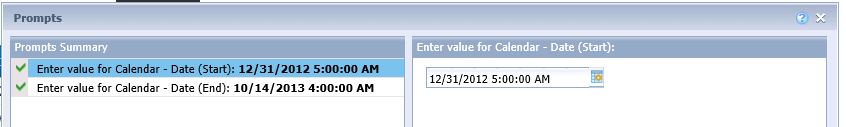
JPetlev (BOB member since 2006-11-01)
 (BOB member since 2005-05-11)
(BOB member since 2005-05-11) (BOB member since 2002-08-29)
(BOB member since 2002-08-29) (BOB member since 2006-09-01)
(BOB member since 2006-09-01)
 (BOB member since 2005-01-06)
(BOB member since 2005-01-06)