I know in UDT you were able to sort an object at universe level alphabetically by editing the list of values and sorting A/Z, but is there a similar option to do this in IDT?
Thanks
Blowers
Blowers (BOB member since 2009-09-30)
I know in UDT you were able to sort an object at universe level alphabetically by editing the list of values and sorting A/Z, but is there a similar option to do this in IDT?
Thanks
Blowers
Blowers (BOB member since 2009-09-30)
Hi,
The shortcut to sorting LOVs of all objects in one shot is to add SQL Generation Parameter called FORCE_SORTED_PARAMETER = Yes.
Checkout page 416 (section 19.5.1.12) in the below pdf.
https://help.sap.com/doc/businessobject_product_guides_sbo42_en_sbo42_info_design_tool_en_pdf/4.2/en-US/sbo42_info_design_tool_en.pdf
The steps to implement it is given in page 163 (section 10.18.2) of that pdf.
Check out the attached image, click on the Parameters (in the Parameters window) Add new parameter by selecting from the drop down list, change the value to Yes, click Add.
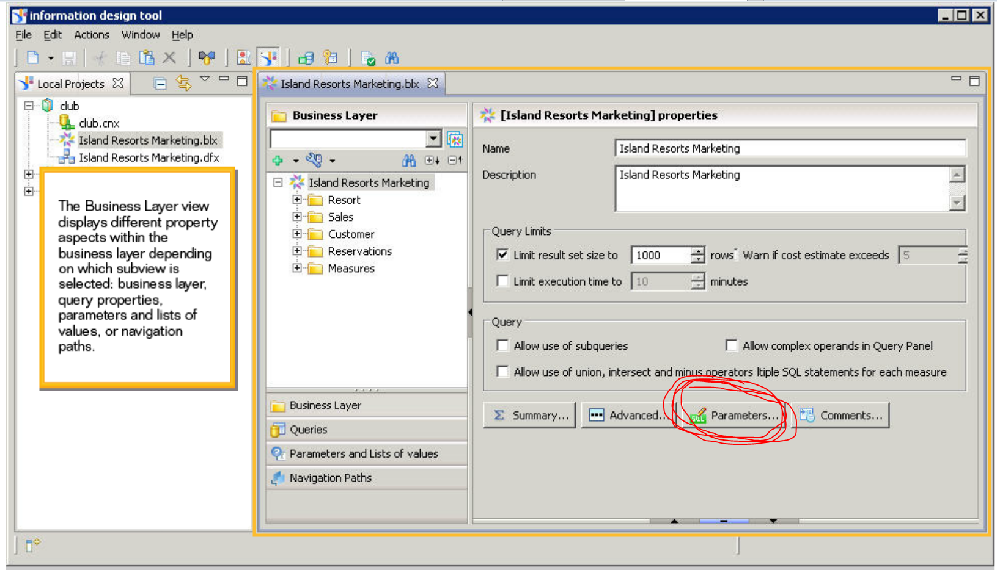
M H Mohammed ![]() (BOB member since 2010-06-16)
(BOB member since 2010-06-16)
Thanks, that did the business! LOV’s sorted now…thanks for the help, i’m one step closer to mastering IDT 
Blowers (BOB member since 2009-09-30)
![]()
Hi,
Additional tip on sorting LOVs: If you’ve Objects and/or Prompts for Year Month (with LOVs 201901, 201902, 201903,…) and/or Year (having LOVs 2019, 2018, 2017,…), try to sort such objects in Descending Order instead of Ascending Order. Why? Because, when a user runs the report, the LOVs has the latest Year or Year Month values on top, which is what users usually select, and they don’t have to scroll down the list every time. Just gives them a better experience.
Even though you’ve used Force_Sorted_LOV parameter to sort all LOVs by default as Ascending, you can still manually sort Year Month, Year and/or other objects from the Parameters and LOVs tab in IDT.
Checkout the below video (forwarded to 372 secs), an LOV on Year object is created (ignore the rest, as there is a filter being applied on the LOV), then use the Sort icon (in the image) to sort the LOVs in a Descending Order (using Year object).
https://youtu.be/CKQ9tWNwd_E?t=372
Now you’re a master in IDT! ![]()
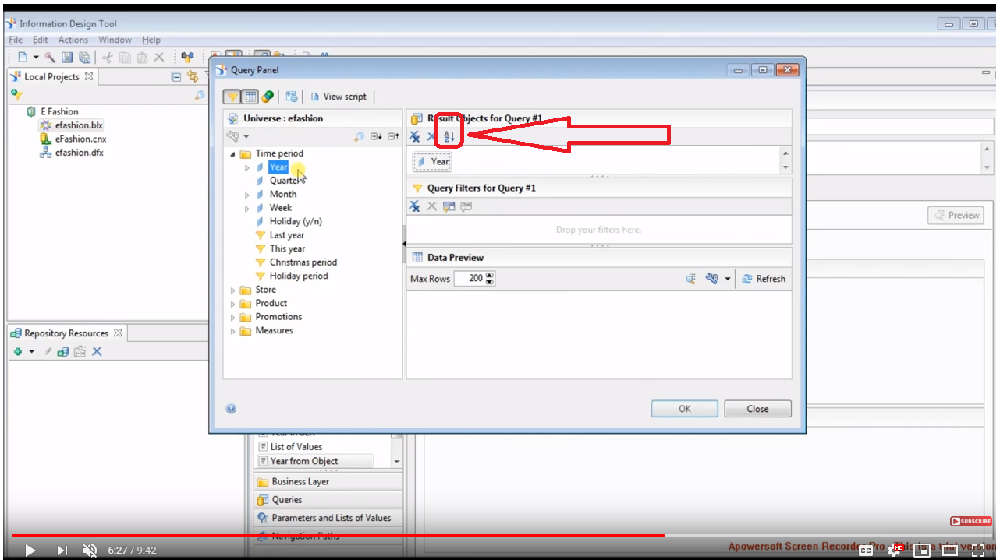
M H Mohammed ![]() (BOB member since 2010-06-16)
(BOB member since 2010-06-16)
Thanks again, this is very useful information!
Blowers (BOB member since 2009-09-30)