So I created formulated fields in order to have the output the requester would like it to display.
Doing so however I get extra rows of data (empty fields).
Not sure how to explain it, please see attached.
I can format it if I was using MS Access report but not sure how to format it in CRW?
For each record they’ll have columns of data but with the formulated fields it creates a row for each record.
I don’t know if that made sense but would like the column fields to show in one row.
There are 3 sets of column fields that are formulated fields. So when the person has 3 results, instead all showing in one row it shows it 3 times and then shows when there is data to display in any of the 3 columns.
From what I’ve gathered so far is using shared variables
with the whilepringrecords.
however I am unsure how to apply it with three fields.
The TestType, HighestLevel, and LastTestDate.
For each of the 3 TestTypes, there’s a Level and a LastTestDate.
- Moves, level, and a LastTestDate
- Dance, level, and a and a LastTestDate
- Free, level, and a LastTestDate
Where ALL of them may have a level with a LastTestDate.
Or just one or two of the TestTypes may have a Level with a LastTestDate
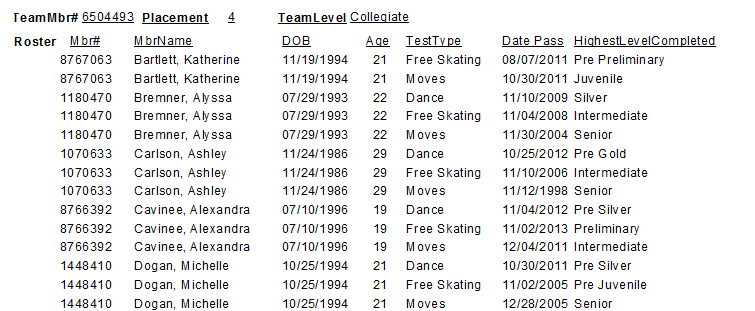
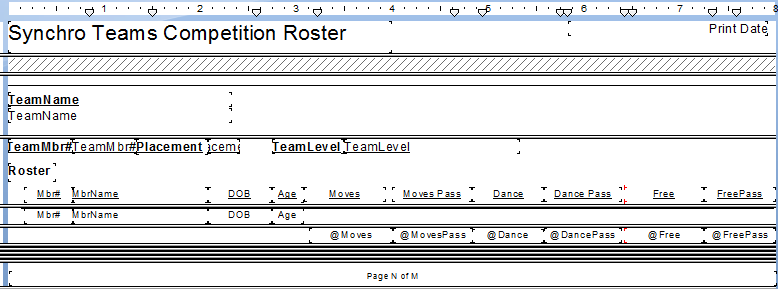
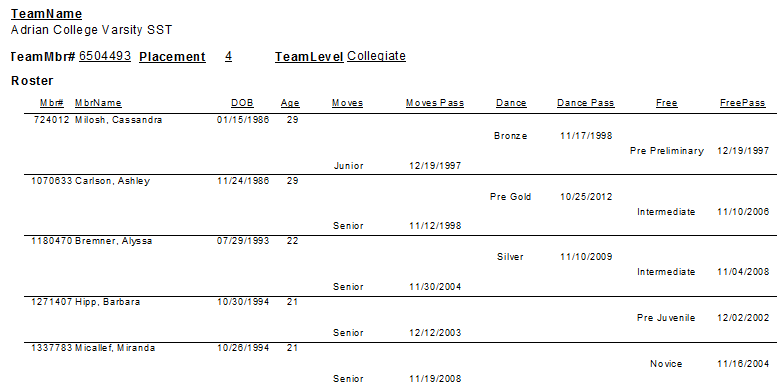
techsupport15 (BOB member since 2015-10-05)
 (BOB member since 2012-03-06)
(BOB member since 2012-03-06)