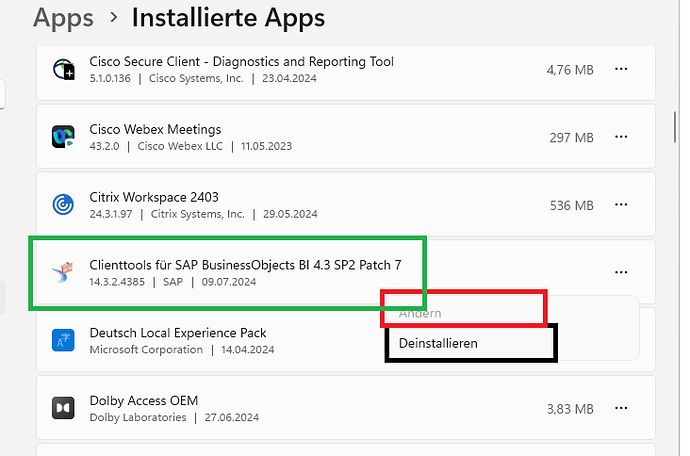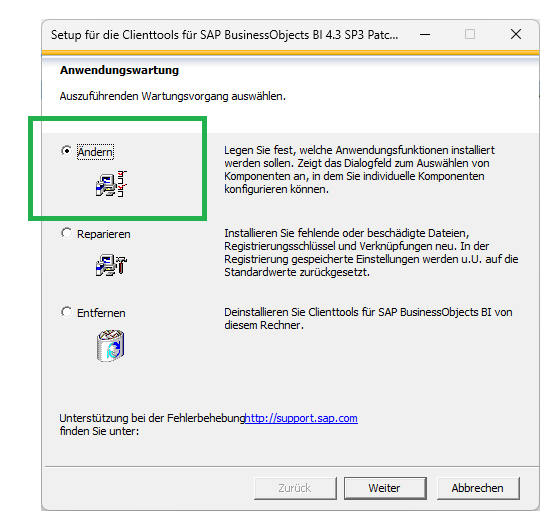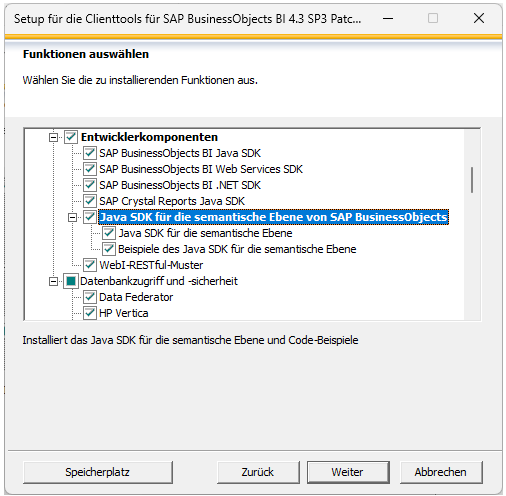Hi all,
we wrote a program to extract (unx) universe information using the java sematic layer sdk, and it worked fine in 4.2 SP9.
However, when we try to run it in 4.3 SP3, we get an error, and it turns out that the sl sdk can’t be installed.
We tried the procedure described here
https://help.sap.com/docs/SAP_BUSINESSOBJECTS_BUSINESS_INTELLIGENCE_PLATFORM/4359a0ef221e4a1098bae432bdd982c1/45f210476e041014910aba7db0e91070.html
(this is from the BI Semantic Layer Java SDK Developer Guide, section ‘Install the BI Semantic Layer Java SDK with Client Tools’),
but when we try to run the
C:\Program Files (x86)\SAP BusinessObjects\setup.exe
as administrator, nothing happens.
If we try it from the installed programs menu, the “Modify” button is greyed out.
Some extra info:
Windows Server 2019 Standard (yes, it’s a server, but we use it for the clients)
64 bit
Client version 4.3 SP3 FP 100
The install was on a vanilla system, so the 4.2 install was not in place before
Could anyone shed some light on how to activate this?
Any help would be greatly appreciated!
Thanks and Cheers
Felix
Those instructions assume that you already have the client software installed, and you just need to add the SL SDK. I’m assuming that’s the case, since you do have setup.exe there. I would suggest completely wiping the existing installation, then do a fresh install of the client package, and select the SL SDK during that installation.
Hi all,
I just stumbled across the solution by chance, and I want to share it (in case someone else needs it). Sorry, I have to split it in three in order to include three screenshots as a newbie.
If you go to the installed programs menu and select the client tools, you will see the following (sorry for the german screenshot, also a slightly different setup, but the actual doing stays the same in the above setting):
So ‘Modify’ is greyed out, but ‘Uninstal’ is active.
If you now click Uninstal (I think you’d agree this is slightly misleading), the Setup menu will be loaded!
And the topmost option is…: Modify!
1 Like
So the rest is easy, you can now select the Java SDK for SL:
Thanks for everyone looking into this, I hope the answer is helpful for you, too.
Cheers
Felix
2 Likes