Hi,
is it possible to adjust the data range inside SAP Design Studio? I have the following problem:
I get a lot of data by a query (Bex). For example: production output per week. So, the result looks like this:
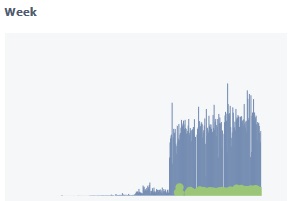
Do i have to adjust the query or could i change the selection inside Design Studio? For example: Just show me the last 10 weeks based on the current week.
Robert1980 (BOB member since 2015-05-28)