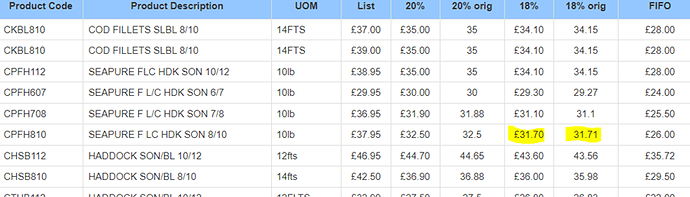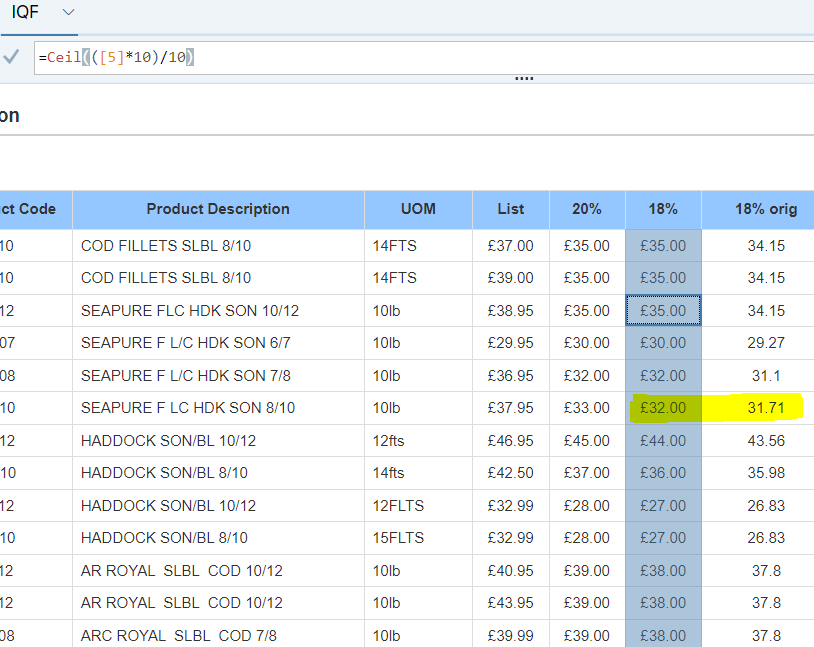HI all,
I want to round up to the nearest 10p (0.10). So £34.56 would be £34.60 but I also want the numbers 00.05 and under to also round up. So 31.71 would round up to 31.80 instead of 31.70 as it doing below. I’m currently using =round([value];1). Does anybody know what I need to change it to to get this as required please?
The ceil() function will “round” everything up.
To get the 0.10 resolution you may need to multiply by ten and then divide by ten…
So if X is your column then something like (trunc(ceil(X * 10)) / 10) ought to give you the results you’re looking for.
The trunc() may not be needed, I’m just not at a DB interface right now so I threw it in there from an abundance of caution.
Depending on your SQL it might be CEILING() instead…
Given that it’s been asked in Webi, Ceil should work fine.
=Ceil([value]*10)/10
should do the trick as you hinted at.
Thanks both for the responses but that dosn’t appear to be working I’m afraid. It’s rounding up to the nearest pound instead of the nearest 0.10 as below. Any further ideas please? Hugely appricated.
What is [5]?
Is this the column with header 18% orig?
Oh and your brackets cancel each other out. Remove the brackets that are highlighted in your expression ![]()
Great, thank you, that worked.
Glad you got it.
Yeah that set of brackets, where you had them was applying the ceiling function AFTER the /10 instead of BEFORE.
Keeping the left bracket and moving the right one to the left side of the / would have also worked (you’re depending on order of operations without the brackets to enforce the order.
Fun linguistic thing. In the UK () are brackets. In the US [] are brackets, () are parenthesis, and {} are braces.
What are the square and curly ones called in the UK? - knowing will help me translate when a common language is the tripping point.