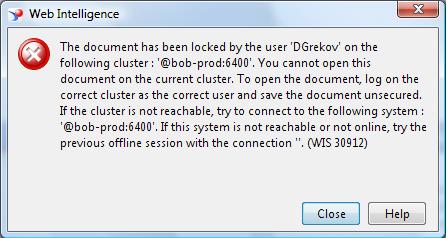system
September 24, 2009, 6:15am
1
Hi Experts,
Please guide me to get the attached report layout.
I’ve tried many ways but unable to get. Please find the attached screenshots.
I need to achieve the Value in years as COLUMNS as highlighted in the screenshot …
EX: if the Value for Year 2008,2009,2010 are 2000,3000,4000 then the report should show…
2008 2009 2010
at the last columns in the report.
Thanks a lot in advance
Regards,
ravikanthbn (BOB member since 2009-04-16)
system
September 24, 2009, 6:31am
2
have you tried the Where() function? like:
[--you calculation for the FPLT sum--] Where([Year] = "2009")
jvmauricio (BOB member since 2009-08-03)
system
September 24, 2009, 6:45am
3
Hi JV,
You are right but the Year is not fixed it is variable.
We dont know how the user inputs it.
Like use may input year as 2008 to 2010 or 2001 to 2015 and so on…
So, Can you please tell me how can it be achieved??
Thanks a ton in advance.
Regards,
ravikanthbn (BOB member since 2009-04-16)
system
September 24, 2009, 6:53am
4
Can you please elaborate the line? the user can define values in objects using prompts. isnt there any prompt in the report?
kindly tell me if im missing something, thanks
jvmauricio (BOB member since 2009-08-03)
system
September 24, 2009, 6:57am
5
Yeah,
You are right. There is a prompt where user gives values for the years.
So with that prompts … the report should show the values for that years in columns.
Please guide me…
Let me know if you need any information
Thanks
ravikanthbn (BOB member since 2009-04-16)
system
September 24, 2009, 7:27am
6
have you tried incorporating the UserResponse() function?
jvmauricio (BOB member since 2009-08-03)
system
September 24, 2009, 7:44am
7
Yeah the option is correct but will i get the columns as per the Year Range??
Please let me know.
I want the columns as 2008, 2009, 2010 if user enters 2008 to 2010.
or if it 2006, 2007 if user enters 2006 to 2007.
In this way the Value columns should increase or decrease automatically.
Please Please guide me … im totally confused
ravikanthbn (BOB member since 2009-04-16)
system
September 25, 2009, 2:46am
8
Do anyone got any idea how to achieve this or approach for this??
Please guide me…
ravikanthbn (BOB member since 2009-04-16)
system
September 25, 2009, 7:21am
9
Try Creating using Cross tab. In the Horizantal place your year object where you are giving user response. Then give the measure SUM(FPLT) in the body of the crosstab. It will display you the sum yearwise.
Regards,
bhkiran (BOB member since 2009-08-05)
system
September 25, 2009, 9:28am
10
Hi Kiran,
Thanks for the response but cross tab is not serve my requirement perfectly.
I just want those value for years as dynamic. Like dynamic Columns.
Please suggest me is there any chance of getting dynamic columns … from user response.
Please please let me know
Thanks a ton in advance.
Regards,
ravikanthbn (BOB member since 2009-04-16)
system
September 28, 2009, 2:34pm
11
Are the prompts asking for a range (like from 2006 to 2008), and thus asking for 2 values? Or are you allowing a selection of multiple values in one prompt, so the user can select 2005, 2007, 2009 in one running of the report?
I’m assuming that you’re allowing two values to be selected in 2 separate prompts as a range, using between. If that is the case, return the Year as one of the values returned from the query. Then you can simply use Year in your data grid. (We’ve used time heirarchies in the universe to separate out year values in our reports.)
bkaporch (BOB member since 2008-12-02)
system
September 29, 2009, 6:33am
12
Hi Ravi,
I just can’t understand why the cross tab doesn’t serve your requirement.
Please find attached a small e-fashion based sample. Is that what you’re trying to get?sample.wid (43.0 KB)
Dmitry Grekov (BOB member since 2009-09-29)
system
October 4, 2009, 5:17am
13
Hi Grekov,
I’ve tried to open the sample WEbi Report but i’m unable to open that.
Can you please send me one more or other samples??
It’s saying it has been locked by you. so couldn’t able to open.
Please find the attached screenshot …
thanks in advance…
Ravi Kanth
ravikanthbn (BOB member since 2009-04-16)
system
October 5, 2009, 5:08am
14
here’s a pdf
the years 2001…2003 are the results of an ‘InList’ promptsample.pdf (104.0 KB)
Dmitry Grekov (BOB member since 2009-09-29)
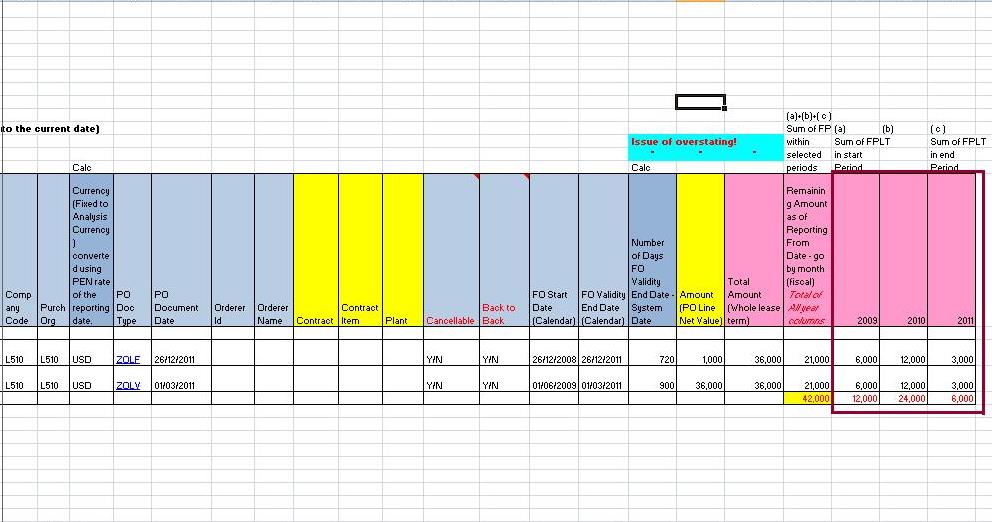
![]() (BOB member since 2009-04-16)
(BOB member since 2009-04-16) (BOB member since 2009-08-03)
(BOB member since 2009-08-03) (BOB member since 2009-04-16)
(BOB member since 2009-04-16)
 (BOB member since 2008-12-02)
(BOB member since 2008-12-02)