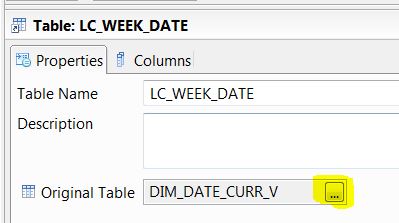I am struggling in Information Design Tool 4.2 to get an easy job done but cannot believe this is not possible.
I have 7 Oracle tables which I all have aliased. The tables are in Oracle scheme X.
Some things have changed in Oracle. We now have those 7 tables in database scheme Y.
I imported the 7 tables again. As a last step I want the Aliases I already had to point to the 7 new tables. This is where I got stuck!
I tried to find where I can tell those aliases to look at another table. I remember this was very easy in Designer / Universe Design Tool  The reason to make an alias in the past was just having the ability to change to another table without rebuilding joins, contexts an objects…
The reason to make an alias in the past was just having the ability to change to another table without rebuilding joins, contexts an objects…
Anyone a solution?
TurningPointHolland  (BOB member since 2006-09-06)
(BOB member since 2006-09-06)