:x Show/Hide all classes on the query panel is not working for a user how do I get the classes to show again? Is there a script or a trick? 6.5.1 ![]() Any help would be great!!
Any help would be great!! ![]()
mikie169 ![]() (BOB member since 2003-02-15)
(BOB member since 2003-02-15)
:x Show/Hide all classes on the query panel is not working for a user how do I get the classes to show again? Is there a script or a trick? 6.5.1 ![]() Any help would be great!!
Any help would be great!! ![]()
mikie169 ![]() (BOB member since 2003-02-15)
(BOB member since 2003-02-15)
Hi,
Have you check the Objects level security in supervisory module.
I think beacause of which you are not able to see the Objects or classes
on query panel.
![]()
prashil123 ![]() (BOB member since 2006-08-25)
(BOB member since 2006-08-25)
Hi,
Yes we have checked the Login account Deleted it created a new to no avail
Then we removed BO and did a complete re-install and still no Classes/objects panel
This user has been up and running for several years and about three weeks ago the panel went away. This is just on her system, If I use her login on any other machine it works fine but this user works from home so I need to get her system to work.
Hope this helps clarify whats gone on so far.
Thanks for your help!!
Mike M
mikie169  (BOB member since 2003-02-15)
(BOB member since 2003-02-15)
Hi mikie169,
I think I got what you want to say.Not so sure.
Try to understand & correct me If I am wrong ok....
When you at Qery Panel Show/Hide all classes not showing
Class objects Pane. Right...
If this is problem then soln is at User System only. [Moderator Edit: Is "soln" some sort of abbreviation for "solution"? If so, please avoid it!]
Just have a look at the image I am attached with this reply.
In this I have put some text which will solve problem
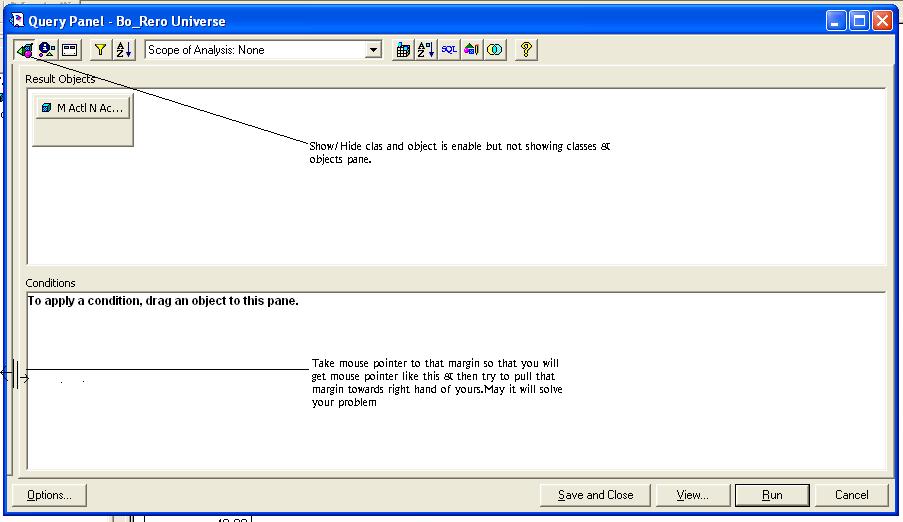
prashil123 ![]() (BOB member since 2006-08-25)
(BOB member since 2006-08-25)
That is the first thing I tried with her and during our Net Meeting session I saw that the line does not change to the hash marks to open the window.
I even thought that if she had the slice and dice window open and then went to edit the data provider it would prevent the classes and objects window from opening, but it did not.
Thanks that was a good thought and just exactly as your picture but it still will not open the window.
I am looking for the name of the Classes and objects panel as a macro so that I can make it appear. (much like when you loose your toolbars)
I.E.
(1 - Activate the VBA window (Alt + F11)
2 - In Immediate Window type: application.cmdbars.activemenuebar.visible = true" )
I think there has to be a corrupt dot file that the full install missed I’m at a loss to find it.
mikie169  (BOB member since 2003-02-15)
(BOB member since 2003-02-15)
I had the same problem and resolved it by renaming the registry entries under HKEY_CURRENT_USER\Software\Business Objects to BusinessObjects1
Restarted Desktop Intelligence, the left panel appeared now
ganesh.vr (BOB member since 2013-06-26)