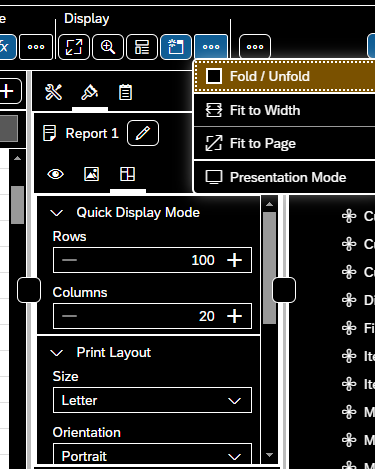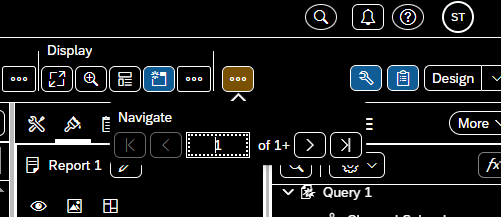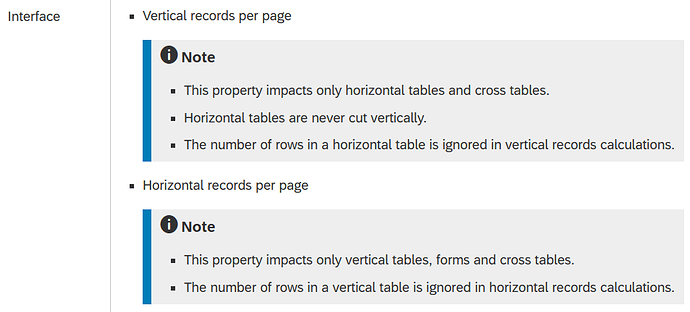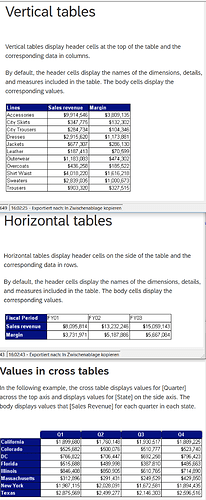Does anyone know what are the values in Quick Display Mode settings for? By default, the rows are at 100 and columns are at 20. But it is not limiting the display to 20 columns only. I have a report with more than 20 columns and they are all displayed on the same page.
We are on BI 4.3 SP3 Patch 10. Any help will be very much appreciated.
sure you are in Quick Display Mode ?
what does the report look like in Page View Mode ?
It looks the same, and that puzzles me.
By the way, in older version, there was a distinctive button on the menu bar for Page Mode. I don’t see such button in 4.3. There is a navigation control next to the Display section on the menu bar. I assume it’s for the Page Mode?
This is the navigation control. I have to split into two posts because of the new user restriction.
That button is for “Print Layout”. It still does not explain why the Quick Display Mode does not limit the columns to 20 as indicated in the Settings. My report has 25 columns and they are all displayed on one page under Quick Display Mode. What are those values for? Our users are asking that question. They expect to see only 20 columns at one time and the rest are spilled over to the next page, It does not behave that way. Thank you.
Thank you. Do these information come from an SAP Note or KBA that you can share?
@N8AKTIV , Can you please share where the information came from? Is there an SAP Note or KBA? Thank you.
@N8AKTIV , thank you. But I am on BI 4.3 SP3 Patch 10, using the Fiori interface. I think it is a little different.
have you checked, if this is the answer to your question anyway ???
we are on 4.3 SP03 P12 and the limit is still working only in horizontal-/cross-tables and not in tables with more than 20 manually created columns.
@N8AKTIV , thanks for the clarification. May I ask what is “horizontal/cross table”? Are you talking about Cross-Tab? We created our reports using Query Panel to drag and drop each dimensions and measures into the report.
Thank you