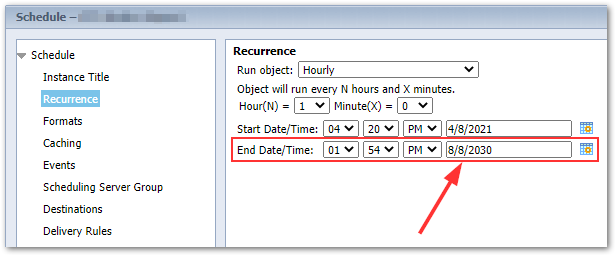When you schedule a report with any type of recurrence the Start Date/Time defaults to the current date and time and the End Date/Time seems to default to 10 years out from our upgrade date.
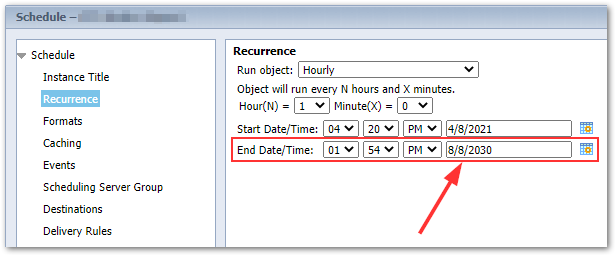
I have a few questions.
- Is there a way to have a schedule not expire?
- If not, can I push the default End Date/Time out further?
- Is there a way to update schedule End Date/Time values in bulk?
- Is there a way to find schedules whose End Date/Time has passed? It seems like they just disappear.
Thanks
Not that I am aware of.
I would assume that you can push the End Date/Time out as far as you would want. Maybe until after your retirement? 
There is probably a way using the SDK but I haven’t worked with it enough to know for sure.
This behavior would make sense as a designed behavior. If the recurrence has ended, why retain the instance? I don’t know if there is anything related to the end date retained in the Audit data, but you could try looking there.
1 Like
The issues here is I have hundreds of schedules to update which I would prefer not to do manually. I know that I could set the End Date out when scheduling, but that didn’t happen. I knew this would be an issue years ago.
I am curious how others deal with this situation. Do you set the expiration out 20 years? Do you just periodically update all of your schedules End Dates?
The bulk of our scheduling is done from a third party application that manages any dependencies external to Business Objects, such as ETL processes. The third party application runs an application that calls the Business Objects Web Service to essentially do a “run now” schedule for the report, so there aren’t any recurring instances generated to have an end date.
Our users use the internal scheduling functionality for reports in their own Favorites folder and in some cases, in a public folder but these are not considered “corporate” schedules. The allowance of users to schedule reports in public folders is a recent change and we haven’t run into the 10 year limit yet. They are expected to manage this themselves.
In my experience, the end users may not even notice if their report stops running. We’ve had several cases where user’s reports started failing and they didn’t notice until we notified them that it have been failing. “Set it and forget it” seems to apply here.
I set the end date to 12/31/2100 when scheduling.
Makes sense. I would be more sensible to be able to adjust the default date.
Wow … we go the other way - report schedules are set with a two-year expiry so that the business reviews and affirms that the report is still needed. In our space, business needs change pretty frequently, and it seems wasteful to run reports that aren’t being utilized.
1 Like
I like that. What I think is a problem is that when it expires the schedule disappears. I would rather it still be there, but in some sort of “inactive” status.
if i remeber correctly from XI3 - when the validity is reached the recurring instance is changed to failed status so it can be manually rescheduled.
T.
In my testing, when the expiration date is reached the schedule disappears. We are on 4.2 SP07.