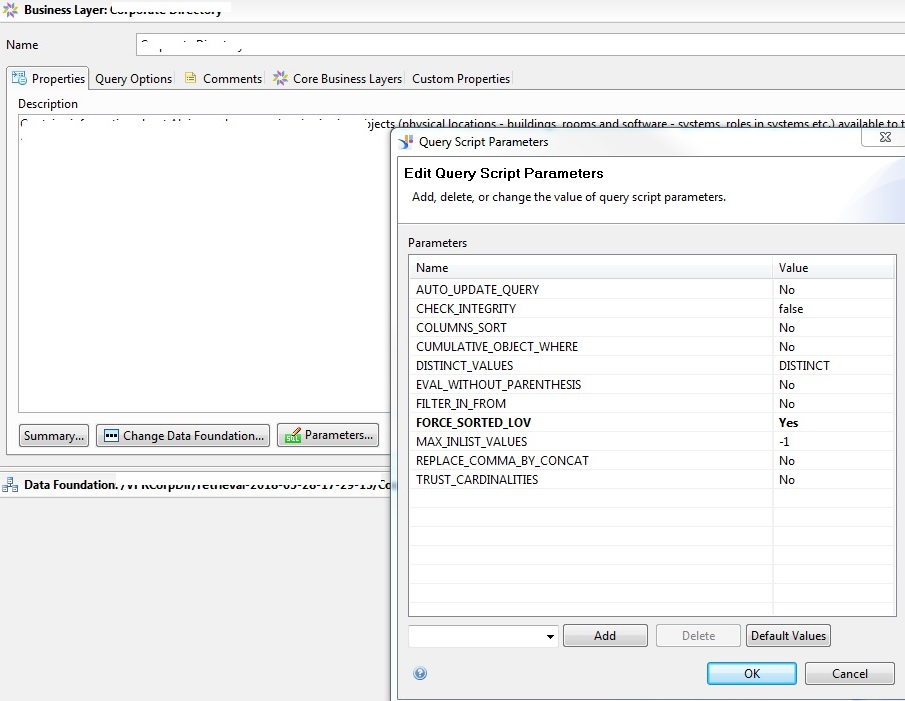Dear BO Experts
I have a BO 4.1 unx universe, and in a report I do a @prompt
I noticed that if I put more than 100 values in this prompt, it crashes
If I take the query and run in my HANA DB, I can enter even more than 100 values, so it seems it’s not a DB restriction but universe…
Do you know in a unx where this can be tuned?
Thanks a lot for you help in advance!
Victor_BCN (BOB member since 2009-09-15)
It will not crash. Just now I tried it is working fine. Please try by creating a new report
surya_sudheer (BOB member since 2006-11-01)
I can assure you it crashes
I just made a new report and crashes.
also tried in the .unx going to the semantic layer (.blx) and in the Properties tab, click on Parameters and added the MAX_INLIST_VALUES = -1 , also tried with 5000 and it doesnt work this way
Im not sure if something in CMC has to be tuned as well…?
Victor_BCN (BOB member since 2009-09-15)
every database has different limitations on how many values can be included with the in operator. oracle i believe is 100. this is a limitation of the db not the unx
erik.stenson (BOB member since 2012-07-30)
Yes, I agree
But the point is the HANA DB it’s running on has no problems with more thatn 100 values
I took the query and entered like 300 values, query ran fine.
But when it’s launched from the report, it crashes.
This means the limitation is in the unx or in the BOE itself…any property of its servers I guess
Victor_BCN (BOB member since 2009-09-15)
system
May 30, 2018, 11:52am
6
As far I know there is no limitation in BO for the prompt values. You can check the properties of the prompt or you can check with your BO Admin
surya_sudheer (BOB member since 2006-11-01)
system
June 18, 2018, 7:26am
7
I can tell you there is a limitation
The funny thing is if I take the query with 110 values I was running directly on HANA, and if paste it into the query report…it runs good
So, when report has the hardcoded query in it, and runs directly in the DB, it’s fine
Victor_BCN (BOB member since 2009-09-15)
system
June 18, 2018, 9:00am
8
Try setting MAX_INLIST_VALUE = -1
This should utilise the database limit if any
jemstar (BOB member since 2006-03-30)
system
June 20, 2018, 8:31am
9
Hello, thanks for your answer.
That was my 1st try
In Business Layer/Parameters I entered this value but still doesnt work
Victor_BCN (BOB member since 2009-09-15)
system
June 20, 2018, 8:45am
10
Hello, thanks for your answer.
That was my 1st try
In Business Layer/Parameters I entered this value but still doesnt work
Victor_BCN (BOB member since 2009-09-15)
system
June 20, 2018, 11:11am
11
Did you re-start the connection server?
jemstar (BOB member since 2006-03-30)
system
June 20, 2018, 1:59pm
12
Hi Jemstar
ummm I didnt restart anything…what do you mean exactly?
to restart the BOE server?
Victor_BCN (BOB member since 2009-09-15)
system
June 20, 2018, 9:32pm
13
Go into the CMC
Or reboot the BOE server which will re-start all the servers
jemstar (BOB member since 2006-03-30)
system
June 21, 2018, 7:52am
14
Hello!
In CMC Servers/Connectivity Servers I restarted the ConnectionServer and the ConnectionServer32
But still cannot make it work
When more than 99 values, crashes
I attach a pic of my universe parameters, do you see anything wrong?
Thanks a lot!
Victor_BCN (BOB member since 2009-09-15)
![]()
![]() (BOB member since 2009-09-15)
(BOB member since 2009-09-15) (BOB member since 2006-11-01)
(BOB member since 2006-11-01) (BOB member since 2012-07-30)
(BOB member since 2012-07-30) (BOB member since 2009-09-15)
(BOB member since 2009-09-15) (BOB member since 2006-03-30)
(BOB member since 2006-03-30)