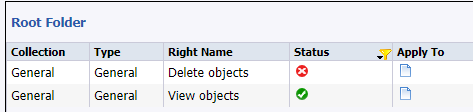Hello,
Platform Search is returning results from location in the Public Folder which aren’t accessible for users, I did a test and deleted the found document and it was deleted by someone who are not allowed to see it … !
I think it’s related to Top-Level Security in Root Folder for the group “Everyone” but I can’t find out what’s wrong with what I did.
For info, Top-Level Security : Everyone = View Object (Apply on object only)
Version is BI Platform 4.1 SP12
Many thanks for your support.
M.T.
Hello, @m.tajani and welcome to B  B
B
Have you verified that the security is what you think it is all the way to where the report was?
You may have to look at permissions for the particular user that was able to delete the report.
Many thanks @JohnBClark.
I check all the security and everything seems to be OK. When I deny view objects in lower level. The result is shown correctly. But I can’t give a deny for hundreds of sub-folders… Not for time consuming thinking but because I need to reconfigure Security from scratch for this feature…
This is what we have configured for our Top Level security:
For your user that you had issues with, have you used the Create Security Query tool in Business Objects before? One of the uses of this tool is to look at the permissions that an individual user may have on objects in your environment. You can use it to drill down to where the report was that they deleted and it will tell you where the user inherited the permission to delete the report from.
I doubt the issue is at the Top Folder level. More likely the user was inadvertently granted permissions at a lower level that they should not have.
I have the same Top-Level Security configuration.
No I don’t know this tool. I will check and let you know.
Many thanks.
The easiest way to start the tool in your case will be to go to the User in the User listing, right click on them, go to tools, and then select Create Security Query. That will get you started.
2 Likes