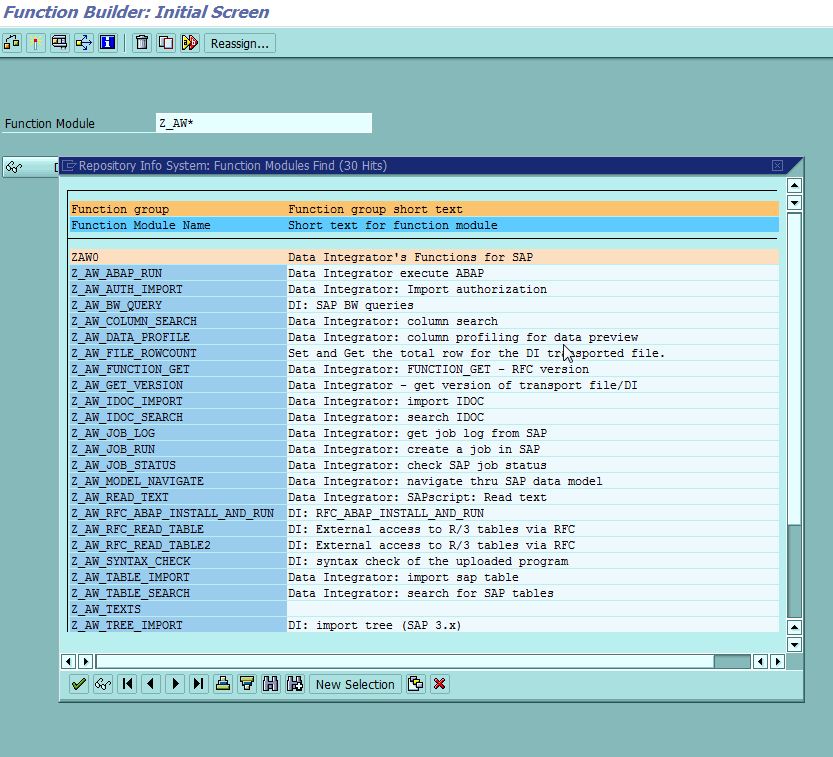system
January 16, 2014, 1:14pm
1
Hello Everybody,
We have set up the connection between BODS and SAP BW via OpenHub.
The RFC server seems to be ok side BW and BODS.
But when I launch my BODS Job, my process chain in BW doesn’t start.
(12.2) 01-15-14 15:56:34 (2208:3368) JOB: Reading job <ff81e166_084b_4fd8_ae64_8f5f6e0ea330> from the repository; Server version is <12.2.3.4>; Repository version ishttp://XXX.XXX.XX.XX :XXXX/DataService and is waiting for Open Hub <ZCC3_SO> read request id from SAP systemhttp://XXX.XXX.XX.XX :XXXX/DataServices.
At the end, I must abort the BODS Job.
Do you have any hint?
Regards
Etienne (BOB member since 2014-01-16)
system
January 16, 2014, 3:15pm
2
When you created the open Hub table, did you check the box to “execute Process chain before reading data”?
We had such jobs, and prior to let DS fetch the data, the open hub must be filled with data, which you usually do by executing a SAP Process chain.
This can be checked when looking at the OH table in a DF:
Bajiman (BOB member since 2011-05-19)
system
January 16, 2014, 4:05pm
3
Thanks for your reply.
I already checked this box and I selected my Process Chain.
Etienne (BOB member since 2014-01-16)
system
January 17, 2014, 6:59am
4
How did you define the process chain in BW?
Bajiman (BOB member since 2011-05-19)
system
January 17, 2014, 8:42am
5
Hi,
Yes I have created a process chain with a Start Variant with option “Start Using Meta Chain or API”. It runs just the DTP of the Openhub.
The chain is activated. I have checked the BW RFC trace when I run the job in Data Services and I see my CPIC user connecting and giving RFC commands:
VMSAP26 xxbid_BID_80 Server RFCPING 110 50
VMSAP26 ? RFCPING 313 50
VMSAP26 ? RFCPING 313 50
But in sm37 no job runs. In sm50 no process. The Process chain doesn’t start …
Best Regards
Etienne (BOB member since 2014-01-16)
system
January 17, 2014, 12:15pm
6
ohhh…I’m running out of ideas.
Now…
Now, back on DS side:
Have you installed the necessary function groups?(Z_AW*)
furthermore:
Hope this will help you finding a solution…
Bajiman (BOB member since 2011-05-19)
system
January 21, 2014, 3:24pm
7
Hi Bajiman, thanks for your help.
I can start the Process Chain directly in BW. There are no short dumps. The DS has SAP ALL (we checked also by adding S_RS_OHDST )
From BODS we can see the Openhub’s data.
The function group ZAW0 with the Z_AW* function modules exist in BW.
The DTP doesn’t have status yellow because it never starts. The Process chain doesn’t start
Best Regards
Etienne (BOB member since 2014-01-16)
system
January 21, 2014, 4:50pm
8
Hi Again,
in Data services management console → SAP Connections I have checked the RFC Server log and I got the next messages:
Any Idea of what the problem could be?
Best Regards,
Etienne (BOB member since 2014-01-16)
system
January 22, 2014, 12:08pm
9
Salut Etienne,
I have googled a little bit.http://scn.sap.com/thread/1646452
Hope this will help you.
Bajiman (BOB member since 2011-05-19)
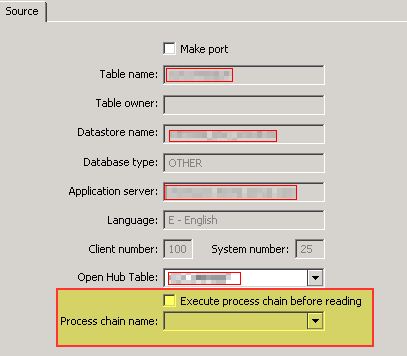
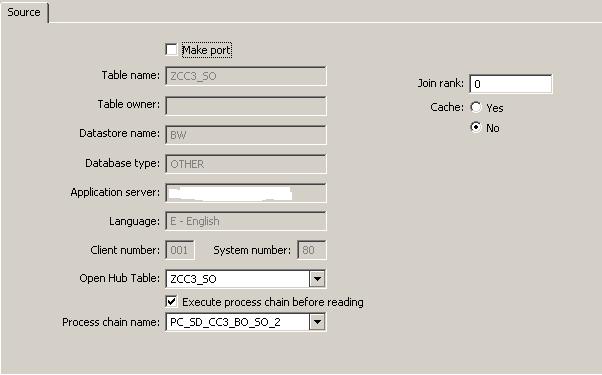
 (BOB member since 2011-05-19)
(BOB member since 2011-05-19)