Also can you move the universes within CMC from one folder to different folder ie sales folder to product folder.
hartford27  (BOB member since 2006-11-22)
(BOB member since 2006-11-22)
Also can you move the universes within CMC from one folder to different folder ie sales folder to product folder.
hartford27  (BOB member since 2006-11-22)
(BOB member since 2006-11-22)
You do not move universe in CMC. Instead, you move them using Designer. Keep in mind that universe is a tool from the legacy BO world. It is not completely integrated with the Crystal Enterprise yet.
substring ![]() (BOB member since 2004-01-16)
(BOB member since 2004-01-16)
So using the Designer you import the universe from sales and save it and export it to the product folder. So do the reports using this universe retain the Cluster ID of the universe or will they get affected.
hartford27  (BOB member since 2006-11-22)
(BOB member since 2006-11-22)
Moving universe with Designer does not change the CUID. The reports that use the universe will still be good.
substring  (BOB member since 2004-01-16)
(BOB member since 2004-01-16)
Correct if you specify that you want to move the universe and not to copy it. While you export it a popup asks you what ou want to do.
Regards
I’ve just done the final transfer of our universes from v5.1.8 to XIR2 (SP2 + FP2.4) using the import wizard. They’re all in a folder called \universe and I’ve been using Designer to transfer them to the relevant sub folders. I’ve followed the same procedure outlined in this post but when I choose Move, it makes a copy instead. Any ideas would be gratefully received.
Rob…
rjp  (BOB member since 2007-02-26)
(BOB member since 2007-02-26)
Where did you specify the move? Did you do that during the Export which is very important? You should be prompted to confirm you indeed want to move the universe. If you did not get that prompt, you were not doing it correctly.
substring  (BOB member since 2004-01-16)
(BOB member since 2004-01-16)
Ok rjp, to make it easy for you, I have attched a screen shot of the popup that asks you if you want to move or copy that universe. Make sure that you are exporting it to a different location by hitting browse button.
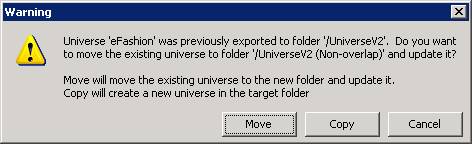
zack ![]() (BOB member since 2007-08-02)
(BOB member since 2007-08-02)
Hi,
Thanks for the replies, the screenshot that zack has posted is the dialog box that I used.
Rob…
rjp  (BOB member since 2007-02-26)
(BOB member since 2007-02-26)
Hi,
I have actually run into that problem, too. It happens to me if I re-name the universe at the same time I am trying to change their location. It seems to me you can only do one thing at a time. I mean, either change the name only by importing, changing the name in the Parameters window and exporting the universe to the same location. Or, import and export the universe to the new location.
If at this point you have the universes in both your original and targer folders, then you need to figure out which copies are those used by your reports. My guess is they are pointing to the original location.
Then delete the universes from the non-used location (either original or target, whichever one it is not being used by your reports).
Finally, import the universes in designer. Choose the new folder when you export them back to the repository.
amedinak
amedinak (BOB member since 2007-09-05)
Hi,
I have actually run into that problem, too. It happens to me if I re-name the universe at the same time I am trying to change their location. It seems to me you can only do one thing at a time. I mean, either change the name only by importing, changing the name in the Parameters window and exporting the universe to the same location. Or, import and export the universe to the new location.
If at this point you have the universes in both your original and targer folders, then you need to figure out which copies are those used by your reports. My guess is they are pointing to the original location.
Then delete the universes from the non-used location (either original or target, whichever one it is not being used by your reports).
Finally, import the universes in designer. Choose the new folder when you export them back to the repository.
amedinak
amedinak (BOB member since 2007-09-05)