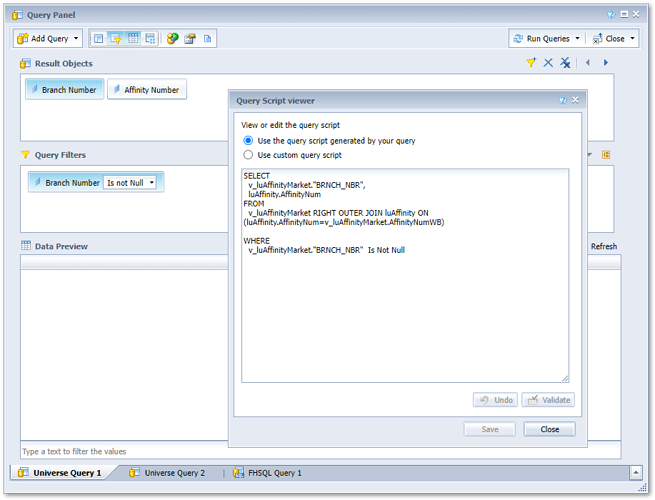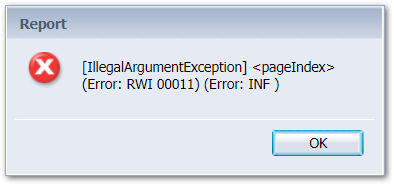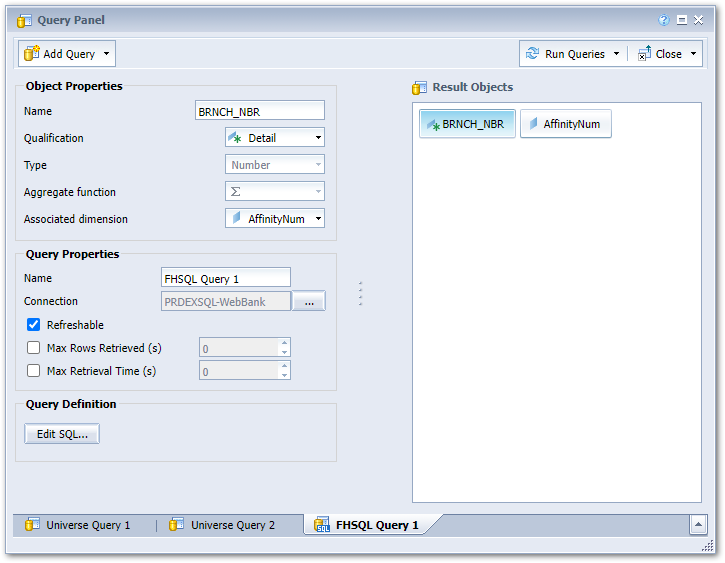I am having trouble merging two objects in a WebI report. We are on 4.2 SP09 Patch 4. Both objects have a type of Number in WebI. One of my queries is based on Oracle database and the other is a free-hand SQL query based SQL Server 2014.
Through lots of trial and error I believe my issue is with my free-hand SQL query.
So I have created a simplified example…
(I do not know why there are quotes around BRNCH_NBR. I removed them in the universe and they just re-appear. That is not my primary issue though.)
Branch Number is of type Numeric and Affinity Number is of type String in the universe. They are Numeric(7, 0) and Char(3) in the database, respectively.
I clicked the View Script button and copied the generated SQL and dropped into a new free-hand SQL query.
When I try and merge Branch Number from my universe query and BRNCH_NBR from my free-hand SQL query I get the following error.
A coworker suggested that I force BRNCH_NBR from my free-hand SQL query to be a number with a variable with this…
=ToNumber([BRNCH_NBR])
When I merge Branch Number from my universe query to that variable it works. It also works when I change the qualification of BRNCH_NBR in my free-hand SQL query from Dimension to Detail as shown below…
I do not understand why I need to do either of those.
Noel