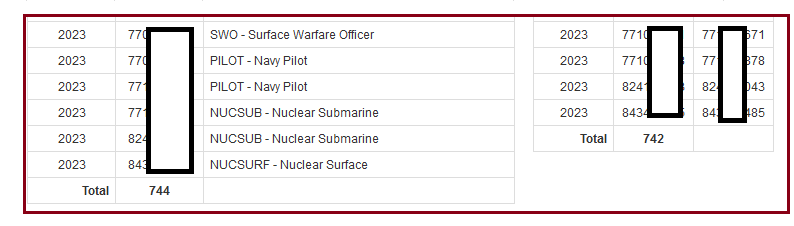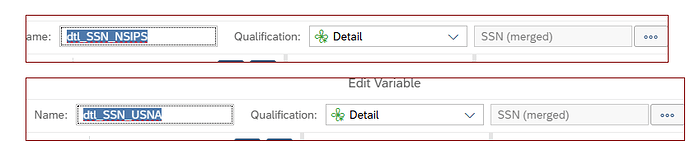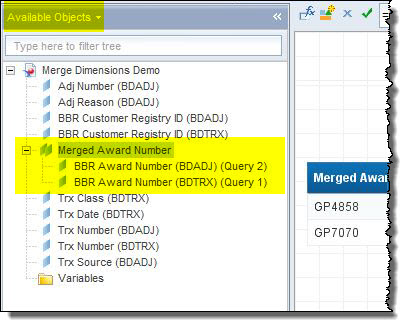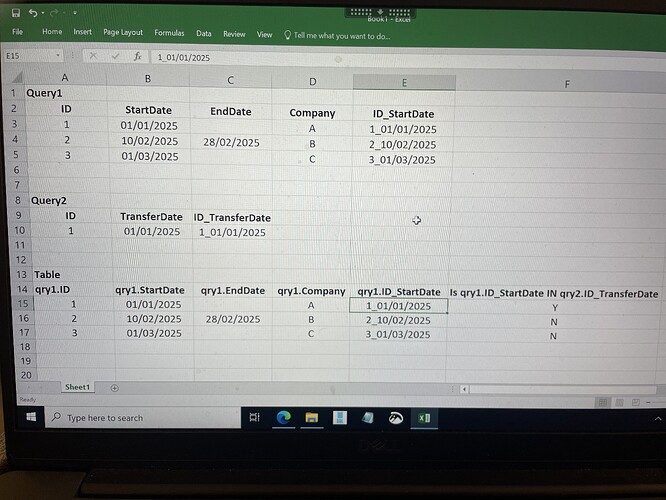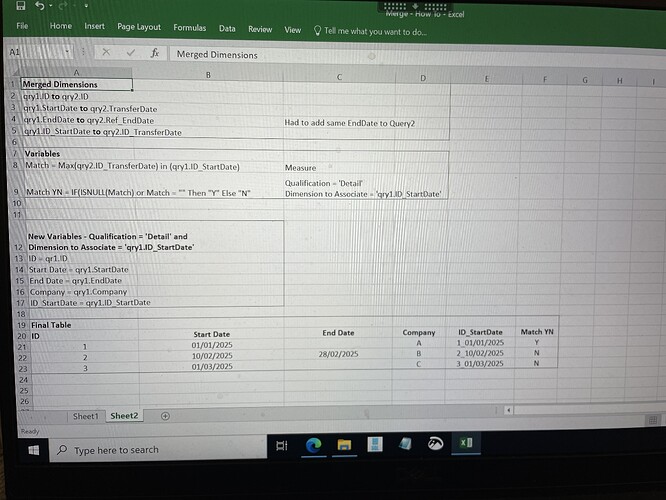I don’t do merged dimensions much, but I have the mechanics working but I’m not getting a left join.
I have 744 records in Query A with 742 matches in Query B. But I want to see the blanks for the 2 missing records. Right now it’s only doing an INNER JOIN so only 742 display.
In table properties, I’ve checked “Show rows with empty dimension values”, but it’s not doing that.
Here’s the data. I’ve got merged dimensions and also “detail” objects associated with the merged dimension.
Here’s the merged dimensions setup …
pay attention to the correct merged-object you use in your table!
e.g:
“Merged Award Number” will give you the inner-join
"BBR Award Number … " from Query 1 or 2 will result in a left- or right-outer join
Hmmm, that makes sense but it’s still not working. I’m definitely using the ~“BBR Award Number-1” and it’s still not giving me what I expect. I’ve tried it multiple ways. 
Ahhh, I got it worked out … I had to create details under the merged objects … works great! 
1 Like
Hi. What Formulas did you use in your Detail Variables? I have a similar situation trying to return Yes if the value in qry1 matches value in qry2, but struggling. Likely due to Qualification and\or ‘select a dimension’ after I Merged the ID’s from the two Tables. Would be good to be taken through step by step with screenshots.
Is qry1.ID in qry2.ID.
send more info if you still need help.
I’ve recently done other merged dimensions and it’s working ok.
For the original post, I cannot remember what report this is from!
can you send some Business Obj screenshots?
Everything working using method in screenshot. Feel like I had to do a lot of Merging and Detail Variables. Trial and error forced me this way but let me know if there is an easier method.
1 Like
Ok, I’ll look at this later today …