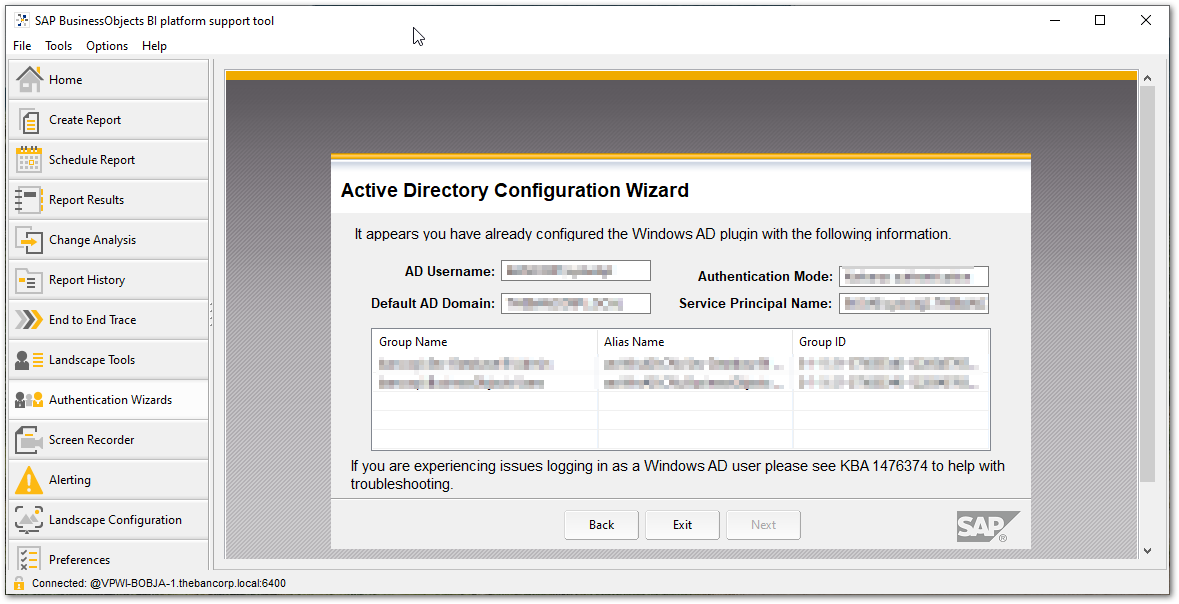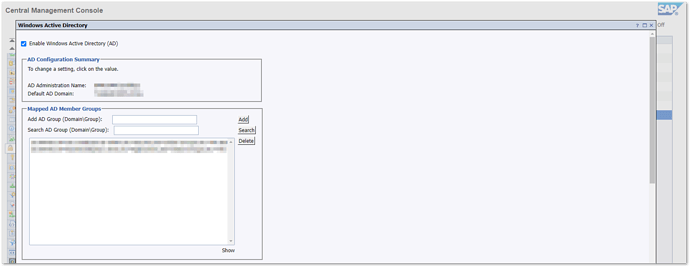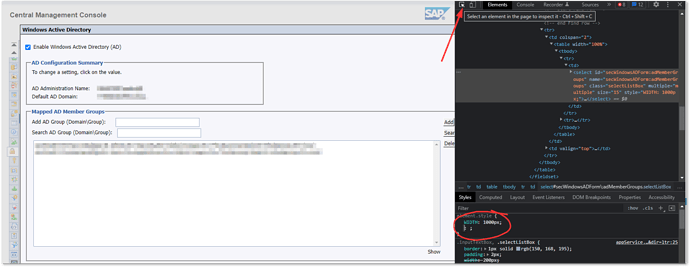We have over 500 LDAP authentication groups in the CMC and want to remove a few hundred. However, the CMC only shows the beginning portion of the LDAP groups so I cannot determine which ones to delete and which ones to leave. Does anyone know a way around this? Is there a better way to manage the list of LDAP authenticated user groups? Also, the list is not alphabetized making it difficult to go through the list. Any idea how to make it easier to find the groups and remove the ones not needed anymore?
I have a number of suggestions for you. None of them are simple or
guaranteed to have what you want.
QueryBuilder
It seems like you should be able to query this using QueryBuilder. We do not use LDAP authentication so I cannot test this out. If you are able to figure out a QueryBuilder query you could download CMS Query Builder for free from biclever and export the results of your QueryBuilder query rather than stuggling and being frustrated with the output in the native QueryBuilder.
Query CMS Database
Check out the information here on how to connect to and query your CMS database. There is a universe to download on that page. I have not done this myself so I don’t if the information you want is there.
BI Platform Support Tool
Use the Authentication Wizard in the BI Platform Support Tool to see your groups. Again, we don’t use LDAP so here is what the AD groups look like. You cannot export it, but you can expand the column and see the full name of your groups.
Browser Developer Tools Hack
In the CMC my Windows AD Authentication looks like this.
I am assuming your LDAP Authentication looks similar.
In Chrome, if I hit F12 I get what I think is called the Developer Tools.
Click the Element arrow (Ctrl+Shift+C) you can then click on the box that is too small to show all of the details and expand its width so you can see what you need to uniquely identify your groups.
Conclusion
All of this seem clunky. Hopefully, someone else can chime in and show us all a better way. Until then, hopefully this helps.
Noel
I think this is because they are sorted by either S_ID or by CUID, I’m not sure which. Business Objects is really bad about sorting things this way instead of by what they are named.
We don’t use LDAP either and have the same window for Active Directory as @nscheaffer. The window was updated sometime between BI4.2sp4 and BI4.2sp8, I’m not sure when. Like @nscheaffer, I would assume that they made the same change to the LDAP window, but that is an assumption. If it wasn’t requested like it was for Active Directory, they may not have updated it. If you do have the same window, the Show option below the list will display more list items at one time but it unfortunately won’t make the list any wider.
I have never figured out why they design so many windows with fixed widths is auto-sizing is pretty common these days.