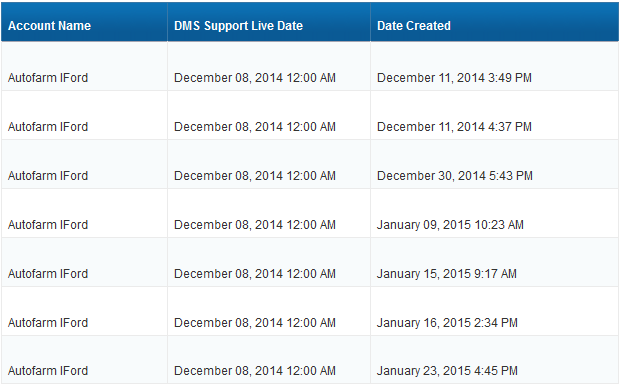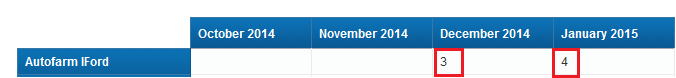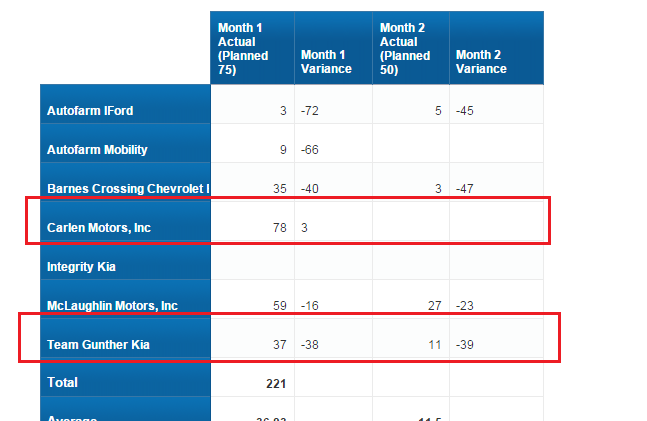For " Autofarm Iford ", there exists a date(December 08,2014) in " DMS Support Live date " and there are seven tickets are created for this person(Autofarm Iford) on dates staring from (December 11,2013 to …January 23,2015), Please observe,
In the second screenshot the report showing " 3(in December 2014) " and " 4(in January 2015) "
and the column headers are “October 2014, November 2014, December 2014, january 2015”, for these column headers I’m using the dimension(=[Month of Date Created]) and for the ticket count I’m using the measure (=[Ticket Count])
for the generation of this report(second screenshot I worked a lot…means removing the months from the report which are not in " DMS Support Live date "), and to not display ticket count for the dealer in the months of that dealer not available in " DMS Support Live date ".
Here my manager requirement is :
The number of ticket which I’m displaying like " 3 & 4 " will be calculated by starting the count of tickets on the DMS Support Live date through the next set of 30 days. We would like this to be a cumulative report, so, although a dealer may be 65 days after the DMS support Live date, we would continue to see the count of tickets from that dealer from days 0-30 and 31-60 as well as the current month which would be day 61-65 (in this example).
According to above requirement, I need to show the column header as ‘Month 1’, ‘Month 2’…
here Month1 should not be “December 2014”, It should be the time range from " December 08,2014 to January 08,2015 " and Month2 should be from “January 09,2015 to Febuary 09,2015”
Can I show the measure “[Ticket Count]” correctly under the new constructed columns(month1 and month2).
How can I create the dimensions (month1 and month2), please just suggest me, I know the question is very long, but I had to ask you, sorry I have no other option to do this report complete.
Please …
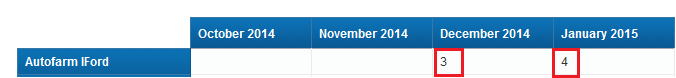
prabha_s (BOB member since 2015-01-26)
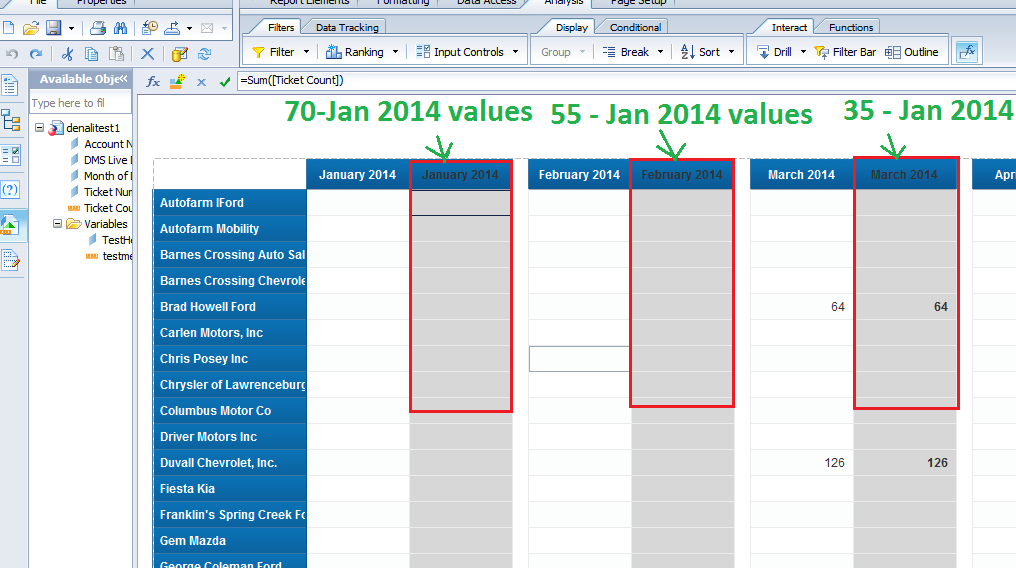
 (BOB member since 2003-11-27)
(BOB member since 2003-11-27) (BOB member since 2015-01-14)
(BOB member since 2015-01-14) (BOB member since 2007-11-20)
(BOB member since 2007-11-20)