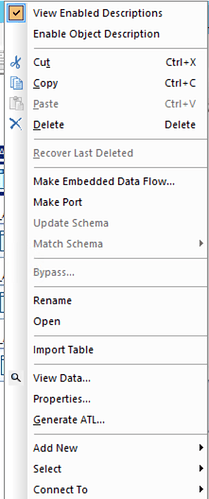Hi there, when we right click on a target table we can see various options , one of them is ‘Show in Local Repository’ , I can see this option when login to designer via one BODS server however can not see it when login to designer in another BODS server. Can some one tell me where on the BODS server can I enable setting for this option on Target table ‘right click’ options?
currently I have above options on right click , need to add ‘show in Local Repository’ option in this list.
Thanks in advance