Hello
I know this ability exists and it’s simple.
How to create the button in WEBI report, so by clicking on it oher WEBI report will open,
Thnaks,
katya (BOB member since 2014-10-22)
Hello
I know this ability exists and it’s simple.
How to create the button in WEBI report, so by clicking on it oher WEBI report will open,
Thnaks,
katya (BOB member since 2014-10-22)
it wouldn’t actually be a button, but a hyperlink. that’s the opendoc functionality. if you look up the documentation on that feature you will find out how to construct an opendoc url. it can also pass a value to a prompt in the other doc if needed.
erik.stenson  (BOB member since 2012-07-30)
(BOB member since 2012-07-30)
You can embed a bit of html which fires off an opendoc…I did it after a bit of playing around - no example to post I am afraid.
Nick Daniels  (BOB member since 2002-08-15)
(BOB member since 2002-08-15)
You can make a blank cell with a colour hidden hyperlink within to give the button effect. Also design your own button as such on adobe or paint (to a shape other than rectangle) overlay on a blank white cell with blank white hyperlink. CSS is supported in website, so sky is the limit really.
Thomas Evans  (BOB member since 2013-10-17)
(BOB member since 2013-10-17)
thanks a lot, when I create a colored cell and make an hiperlink to other report i get in formula this:
so when I’m clicking on this cell It doesn’t behave as a button. whet should I do to create the “button” functionality???
katya (BOB member since 2014-10-22)
In short, you cant.
May be possible with the SDK, but would avoid the customisation option, if at all possible.
Mak 1 ![]() (BOB member since 2005-01-06)
(BOB member since 2005-01-06)
Perhaps Mak and I are thinking of different things.
Here’s how I have just done it.
From Launchpad (this doesnt work in rich client) click on preferences and then web intelligence. Select Web radio button from the Modify section.
Open up some universe.
create a blank cell, type in the cell “test” or something.
Right click within the cell and go to linking/add document link.
select the report via opendocument you want to open, remember to enter parameters as required
click ok to close the linking pane.
right click the cell and select format cell.
select appearance, and select some fancy colour, adjust font colour of the word “test” to match the background appearance
click apply and ok.
switch to reading view.
click your button and open your document
Thanks,
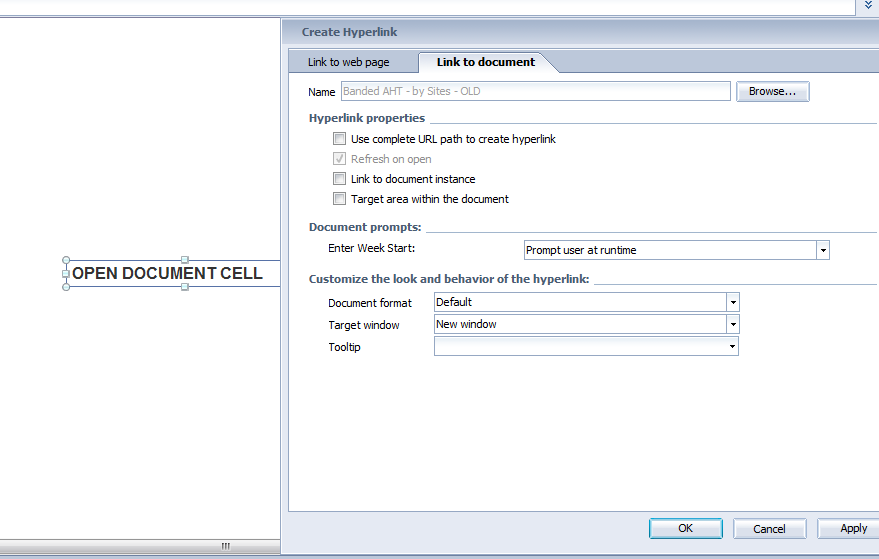
Thomas Evans ![]() (BOB member since 2013-10-17)
(BOB member since 2013-10-17)
Hi Thomas, I think he is simply asking for a visible toggle, as when he clicks a Windows dialog button 
Mak 1  (BOB member since 2005-01-06)
(BOB member since 2005-01-06)
hi It was wery helpful! Ive been able to create the button ![]() But now I need to do another task - to use the metrics from other report to display them in current report. thank again for help!
But now I need to do another task - to use the metrics from other report to display them in current report. thank again for help! ![]()
katya (BOB member since 2014-10-22)
Ummm metrics from another report to use in the first report… Not sure about that, you can make your opendoc button ‘open in same window’ to give a seamless effect between the the two reports?
Or perhaps you need to parse parameters between the two within your opendoc link, using the isenter() for single parameters or Ism() for multiple parameters functions.
Thomas Evans  (BOB member since 2013-10-17)
(BOB member since 2013-10-17)
If you want to display elements from two reports together, you should probably look at dashboards.
Lugh (BOB member since 2009-07-16)