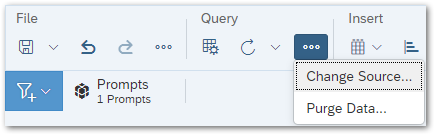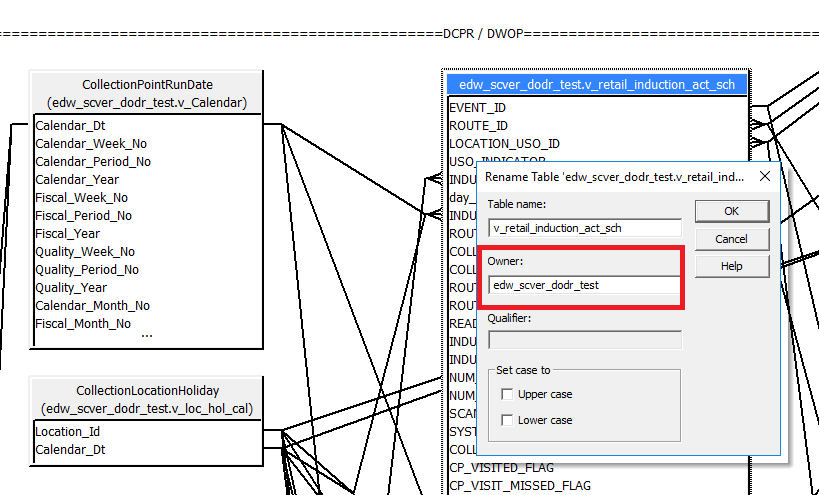How to repoint the report from Universe A to Universe B. I have few reports that were developed on Universe A and Universe B. Now my question is how to change the Universe Owner. i.e Point the Report from Universe A to Universe B
Seems like you want to change source.
So if i have to repoint my report from Universe A to Universe B in Lauchpad 4.2, I would need to change the Source Location( Universe A) change to Source Location( Universe B) and then test the report on Universe B, which was earlier on Universe A?
Thank you for the information. Actually, the exact requirement is changing or switching the
Universe source connection from Database A ( Test connection) to database B( Prod Connection) in UDT.
After the above is done, need to point the webi reports in lauchpad for the objects to the Universe whose connection is changed from database A to Database B
Are the tables and columns the same from Database A to Database B? If so, and you do not need your existing connection to still point at Database A for other universes I think you could just change the database target within the existing connection. If you cannot change the existing connection create a new one and update the data foundation to use the new connection.
I have not worked in UDT for quite some time. I am speaking from an IDT perspective, but I believe you should be able to do the same thing.
Actually we have 3 environment.
- Environment one for Production: Where the repots are currently running again the database schema “edw_scver_bo_views”
- Pre Production Environment: The database schema against which the reports ran before they were live in Production and the database schema is edw_scver_dodr_st.
- Post Production Environment: The database schema against which the reports are tested before they went live i.e edw_scver_dodr_test
Found a way i,.e to repoint a Universe say from Pre Prod DB( edw_scver_dodr_st) to Post Prod DB (edw_scver_dodr_test), we can change the Owner Name of all the table’s to the current Production DB" i.e Schema Name of the Table and the Universe will point to that particular DB. For example Universe is point to DB test which has a schema.tablename.column name “edw_scver_bo_views”
Using below steps:
1.Selecting multiple tables at once by typing CNT+A> All tables will be selected
2.Right click on one of the table
3.Rename Owner/Qualifier from “edw_scver_dodr_st” to “edw_scver_dodr_test”. or vice versa and All the SELECTED Tables will be updated at once.
- Perform “Integrity Check” after changing universe connection as well.
So here no connection change will be required. we can point the Universe from DB A to DB B by simply changing the Owner name i.e Schema of the database tables