Hi,
I’m trying a fresh BI Platform 4.0 system on a Windows Server 2003 64bit remote host. At the end of the installation the newly created CMS is not able to start. This the setupengine.log output at the current status:
12:10:53.936 2011/11/16, 12:10:53: Starting WaitForCMS
12:10:54.405 2011/11/16, 12:10:54: First time connecting to CMS using empty CMS password
12:10:54.405 2011/11/16, 12:10:54: Waiting for CMS to start…
12:10:54.405 2011/11/16, 12:10:54: cmdLine: [“C:\Program Files (x86)\SAP BusinessObjects\SAP BusinessObjects Enterprise XI 4.0\win64_x64\sapjvm\bin\java.exe” -Dtracelog.logdir=“C:\Program Files (x86)\SAP BusinessObjects\SAP BusinessObjects Enterprise XI 4.0\Logging\” -jar “C:\Program Files (x86)\SAP BusinessObjects\SAP BusinessObjects Enterprise XI 4.0\java\lib\cmslogon.jar” “FRPARFGADWAY:6400” Administrator “” secEnterprise “C:\Program Files (x86)\SAP BusinessObjects\SAP BusinessObjects Enterprise XI 4.0\Logging\\\waitforcms.log”]
12:10:59.796 2011/11/16, 12:10:59: RunRedistProgram: return value 1
12:10:59.796 2011/11/16, 12:10:59: … waited for 0 seconds …
12:11:35.501 2011/11/16, 12:11:35: RunRedistProgram: return value 1
12:11:35.501 2011/11/16, 12:11:35: … waited for 30 seconds …
12:12:10.721 2011/11/16, 12:12:10: RunRedistProgram: return value 1
12:12:10.721 2011/11/16, 12:12:10: … waited for 60 seconds …
12:12:46.942 2011/11/16, 12:12:46: RunRedistProgram: return value 1
12:12:46.942 2011/11/16, 12:12:46: … waited for 90 seconds …
12:13:22.459 2011/11/16, 12:13:22: RunRedistProgram: return value 1
12:13:22.459 2011/11/16, 12:13:22: … waited for 120 seconds …
12:13:57.149 2011/11/16, 12:13:57: RunRedistProgram: return value 1
12:13:57.149 2011/11/16, 12:13:57: … waited for 150 seconds …
12:14:31.822 2011/11/16, 12:14:31: RunRedistProgram: return value 1
12:14:31.822 2011/11/16, 12:14:31: … waited for 180 seconds …
12:15:06.730 2011/11/16, 12:15:06: RunRedistProgram: return value 1
12:15:06.730 2011/11/16, 12:15:06: … waited for 210 seconds …
12:15:42.279 2011/11/16, 12:15:42: RunRedistProgram: return value 1
12:15:42.279 2011/11/16, 12:15:42: … waited for 240 seconds …
12:16:16.906 2011/11/16, 12:16:16: RunRedistProgram: return value 1
12:16:16.906 2011/11/16, 12:16:16: … waited for 270 seconds …
12:16:52.423 2011/11/16, 12:16:52: RunRedistProgram: return value 1
12:16:52.423 2011/11/16, 12:16:52: … waited for 300 seconds …
12:17:27.175 2011/11/16, 12:17:27: RunRedistProgram: return value 1
12:17:27.175 2011/11/16, 12:17:27: … waited for 330 seconds …
12:18:02.036 2011/11/16, 12:18:02: RunRedistProgram: return value 1
12:18:02.036 2011/11/16, 12:18:02: … waited for 360 seconds …
12:18:37.147 2011/11/16, 12:18:37: RunRedistProgram: return value 1
12:18:37.147 2011/11/16, 12:18:37: … waited for 390 seconds …
12:19:11.743 2011/11/16, 12:19:11: RunRedistProgram: return value 1
12:19:11.743 2011/11/16, 12:19:11: … waited for 420 seconds …
12:19:46.448 2011/11/16, 12:19:46: RunRedistProgram: return value 1
12:19:46.448 2011/11/16, 12:19:46: … waited for 450 seconds …
12:20:21.809 2011/11/16, 12:20:21: RunRedistProgram: return value 1
12:20:21.809 2011/11/16, 12:20:21: … waited for 480 seconds …
12:20:56.451 2011/11/16, 12:20:56: RunRedistProgram: return value 1
12:20:56.451 2011/11/16, 12:20:56: … waited for 510 seconds …
12:21:31.094 2011/11/16, 12:21:31: RunRedistProgram: return value 1
12:21:31.094 2011/11/16, 12:21:31: … waited for 540 seconds …
12:22:05.689 2011/11/16, 12:22:05: RunRedistProgram: return value 1
12:22:05.689 2011/11/16, 12:22:05: … waited for 570 seconds …
I’m my opinion the start of a newly installed CMS should be almost immediate. I can’t figure out what is causing this problem. Could you help me?
Thank you very much
Pietro
PietroCastelli  (BOB member since 2011-11-15)
(BOB member since 2011-11-15)
 (BOB member since 2011-11-11)
(BOB member since 2011-11-11)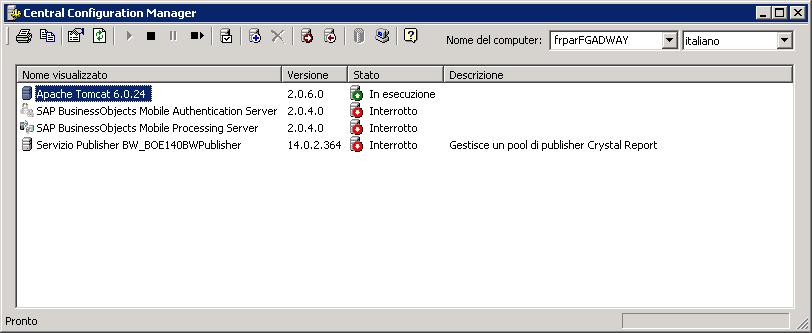
 (BOB member since 2004-05-05)
(BOB member since 2004-05-05)