Hi All,
User needs exceptions in the Crosstab SAP Design Studio 1.3 to show the values with a different background color (check attached screenshot for more details).
On BW side I created 2 exception columns (Column3 and Column4) and brought into design studio it is working fine. But those two columns are shown in the crosstab. User said no need to display those 2 columns
-
Without bringing those columns into Crosstab, how to display exceptions?
or
2. How to hide Column3 and Column4 in the Crosstab?
I used below CSS code this is not working for me.
Experts can you help me with this.
/* usage: hide button containing scripting code /
.customHidden {display: none;}
/ show all measures, nothing is hidden /
.showMeasure.measureAll {}
/ show 0 measures, hide all measure columns /
.showMeasure.measure0 .sapzencrosstab-ColumnHeaderArea td.sapzencrosstab-HeaderCellDefault
,.showMeasure.measure0 .sapzencrosstab-DataArea td.sapzencrosstab-DataCellDefault
{display: none;}
/ show only 1st measure, hide all measure columns except the 1st column with the 1st measure /
.showMeasure.measureHeader1 .sapzencrosstab-DataArea td.sapzencrosstab-DataCellDefault:not(:nth-child(1))
{display: none;}
/ show only 1st measure, hide all measure columns except the 1st column with the 1st measure /
.showMeasure.measure1 .sapzencrosstab-ColumnHeaderArea td.sapzencrosstab-HeaderCellDefault:not(:nth-child(1))
,.showMeasure.measure1 .sapzencrosstab-DataArea td.sapzencrosstab-DataCellDefault:not(:nth-child(1))
{display: none;}
/ show only 2nd measure, hide all measure columns except the 2nd column with the 2nd measure /
.showMeasure.measure2 .sapzencrosstab-ColumnHeaderArea td.sapzencrosstab-HeaderCellDefault:not(:nth-child(2))
,.showMeasure.measure2 .sapzencrosstab-DataArea td.sapzencrosstab-DataCellDefault:not(:nth-child(2))
{display: none;}
/ show only 3rd measure, hide all measure columns except the 3rd column with the 3rd measure /
.showMeasure.measure3 .sapzencrosstab-ColumnHeaderArea td.sapzencrosstab-HeaderCellDefault:not(:nth-child(3))
,.showMeasure.measure3 .sapzencrosstab-DataArea td.sapzencrosstab-DataCellDefault:not(:nth-child(3))
{display: none;}
/ show measures: 1 & 2, hide all measures except the first 2 /
.showMeasure.measure12 .sapzencrosstab-ColumnHeaderArea td.sapzencrosstab-HeaderCellDefault:not(:nth-child(-n+2))
,.showMeasure.measure12 .sapzencrosstab-DataArea td.sapzencrosstab-DataCellDefault:not(:nth-child(-n+2))
{display: none;}
/ show measures: 1 & 2 & 3, hide all measures except the first 3 /
.showMeasure.measure123 .sapzencrosstab-ColumnHeaderArea td.sapzencrosstab-HeaderCellDefault:not(:nth-child(-n+3))
,.showMeasure.measure123 .sapzencrosstab-DataArea td.sapzencrosstab-DataCellDefault:not(:nth-child(-n+3))
{display: none;}
/ show measures: 1 & 3, hide measure in the 2nd column and measures from the 4th column onwards /
.showMeasure.measure13 .sapzencrosstab-ColumnHeaderArea td.sapzencrosstab-HeaderCellDefault:nth-child(2)
,.showMeasure.measure13 .sapzencrosstab-ColumnHeaderArea td.sapzencrosstab-HeaderCellDefault:nth-child(n+4)
,.showMeasure.measure13 .sapzencrosstab-DataArea td.sapzencrosstab-DataCellDefault:nth-child(2)
,.showMeasure.measure13 .sapzencrosstab-DataArea td.sapzencrosstab-DataCellDefault:nth-child(n+4)
{display: none;}
/ show measures: 2 & 3, hide measure in the 1st column and measures from the 4th column onwards */
.showMeasure.measure23 .sapzencrosstab-ColumnHeaderArea td.sapzencrosstab-HeaderCellDefault:nth-child(1)
,.showMeasure.measure23 .sapzencrosstab-ColumnHeaderArea td.sapzencrosstab-HeaderCellDefault:nth-child(n+4)
,.showMeasure.measure23 .sapzencrosstab-DataArea td.sapzencrosstab-DataCellDefault:nth-child(1)
,.showMeasure.measure23 .sapzencrosstab-DataArea td.sapzencrosstab-DataCellDefault:nth-child(n+4)
{display: none;}
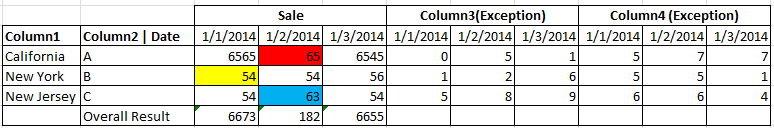
thirmalreddym (BOB member since 2010-01-07)