Hi all,
My task is very simple, however it makes me crazy since 2 days :/.
I need to import data from xls file into staging tables. Very simple, but…
I decided to use Local Object Library → Excel Workbooks functionality. I connected to my file, everything is ok so far. Then I drag & drop this file onto data flow, query transform, target and done ;). In the data flow when I click on the excel source, I can see the data without any problems.
When I run a job, it gives me an error: "Error preparing to read …, Exception occurs when executing ‘begin’ method of the adapter operation with ID . No files were found in names like \10.177.177.117\etl/bart.xlsx.
I’ve read somewhere on the forum, that the path for the file should be threat like a path from a server, that’s why I use an IP address. This IP address in my local desktop address, where the client is located. I also tested it with c:\etl folder, but it was the same.
My DS Server is installed on linux , different address.
I’ve also tested scenario, where these files should be on the server, not local desktop. So I copied files to the server, error was the same.
Can anybody tell me, is this an architecture issue, or BO DS issue?
I use BO DS 4.1 SP2, client is installed on my desktop (10.177177.117), server is somewhere else.
I’d be grateful for any info.
Thanks
Bart
![2014-02-19 11_09_57-SAP BusinessObjects Data Services Designer - [df_br_436_calls - Data Flow].jpg](/uploads/default/original/1X/2014_02_19_11_09_57_sap_businessobjects_data_services_designer__df_br_436_calls__data_flow_217.jpg)
golicz ![]() (BOB member since 2014-02-13)
(BOB member since 2014-02-13)
 (BOB member since 2012-03-20)
(BOB member since 2012-03-20) (BOB member since 2014-02-13)
(BOB member since 2014-02-13)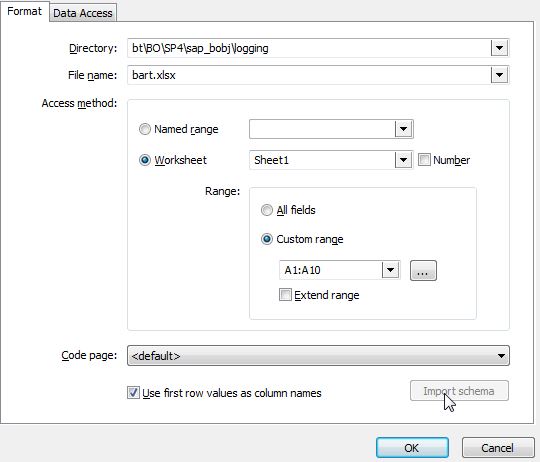
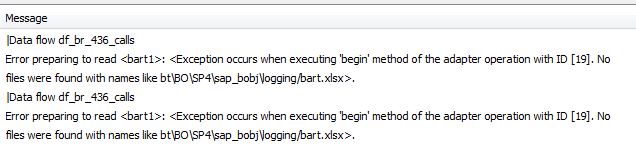

 (BOB member since 2008-07-17)
(BOB member since 2008-07-17)