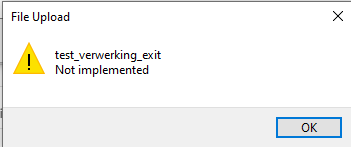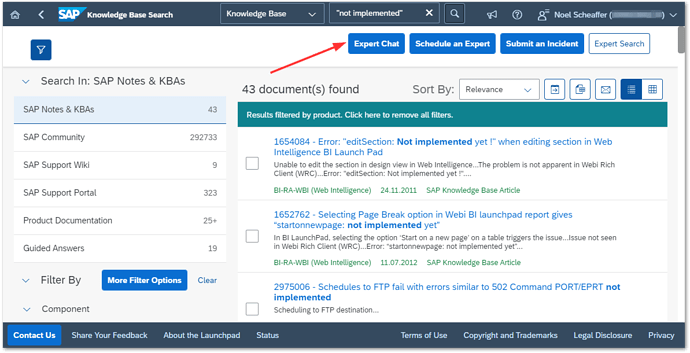I’m fairly new to WebI, and have difficulties finding answers to my questions, since so much info online is about versions before 4.3.
I am trying to upload an excel-file to use as datasource. When I try to upload my file navigating to the folder structure / click the plus-sign / select upload document, I get a window which enables me to select the local file. But when I try to upload it, I keep getting an error ‘NOT IMPLEMENTED’.
Can anyone help me out? Thx in advance
1 Like
@pperrier or @JohnBClark, any guidance here?
@lisbethvandoorne, what sort of internal support do you have? If you have and S-user you could initiate a “Expert Chat” within the SAP ONE Support Launchpad.
I have had limited success with that. I did a basic Knowledge Base search and did not find anything helpful.
This seems like a question worthy of assistance from your SAP Support Provider (if you have one and have access to them).
I am fuzzy on this point…does everyone have a designated SAP Support Provider or is that something you have to pay extra for in the license agreement?
Noel
I hadn’t replied yet because I haven’t had time to research anything but I was suspecting something related to permissions.
I don’t know if there is a support option where you have a designated SAP Support Provider. I don’t think that is part of any of the licensing agreements, it falls under the maintenance agreements. There may be something on the upper end of the maintenance agreements that gives you a dedicated contact but probably only for Production systems.
1 Like
which SP/PL of 4.3 do you use ?
did you try to upload another file ?
did you try to upload the file to another folder ?
did you try another browser ?
No problems with uploading here in SP02 Patch 400
(but there are still a lot of problems in SP02 
… fortunately it is only a test-system so I am waiting for Patch 500 or SP03 )
Meanwhile, this issue is resolved. What a summer holiday can do for a system…