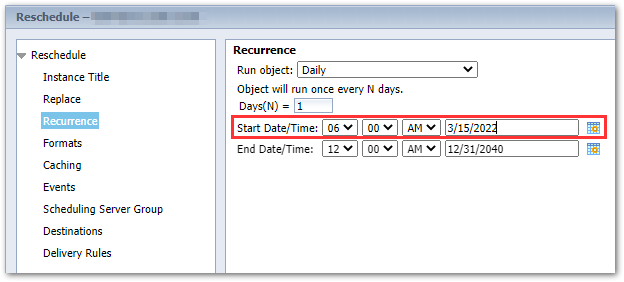I have situations where if I make adjustments to an existing schedule and click ‘Schedule’, the report executes immediately after clicking Schedule. I typically do not want the report to execute until the next scheduled time.
Steps to Create: Go to History, right click on Recurring (Status Column), and select Reschedule. Under Replace I select ‘Replace Existing Schedule’. Typically make an edit to the Destinations section (add an additional recipient) and then click ‘Schedule’. The updates are made, however the report also executes immediately after I click Schedule. Is there a way to suppress the report from executing immediately after changes to the schedule are made?