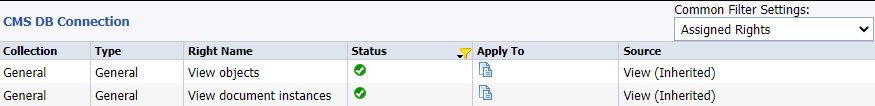I am working on setting up granting our users access to Instance Manager through the CMC.
- I have configured the CMC Tab Access so that it is set to restricted.
- I have created an Instance Manager Group and granted it Allow access to Instance Manager under Applications in the CMC.
- The Instance Manager Group has been granted access to Instance Manager under CMC Tab access for the group.
- The Probes Folder security is set to No Access for the Everyone group.
- The Instance Manager Group is not granted any rights on the Probes folder.
- The Test User is not a member of any other group that has access to the Probes folder.
When I log into the CMC as the Test User. I see the Instance Manager.
When I go into Instance Manager, I can see the scheduled monitoring probes.
I ran a Security Query in the CMC for my Test User on the Probes folder and it shows that the user is inheriting View permission but I can’t figure out where it is inheriting from.
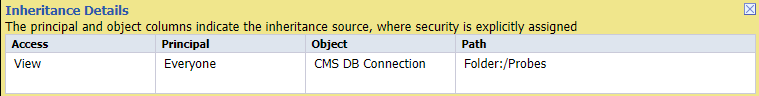
I’ve checked the individual probes themselves in the Probes folder but there are not any security configurations for them individually, just at the Probes folder level.
I’m not sure where to go from here.
Has anyone been able to hide the probes from the Everyone group without putting a hard deny on them for Instance Manager?