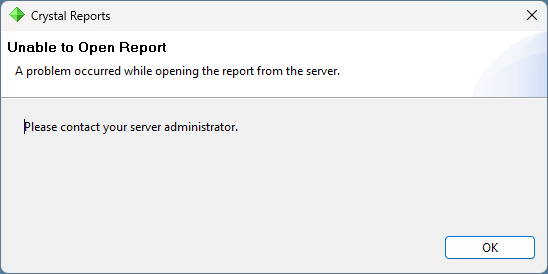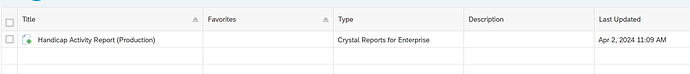I have Crystal Reports that run fine in the environment. But I can’t open them up in CR enterprise to modify them. The error is as follows. Can’t find anything on SAP site.
Crystal Reports
Unable to open report
A problem occurred while opening the report from the server.
Please contact your server administrator
Are you sure the report is a Crystal Reports for Enterprise report? What does the report icon look like in the BI Launchpad? Could it be a Crystal Reports 20XX report?
Are you able to open other Crystal Reports? We do not use Crystal Reports for Enterprise at all so I am not of much help. Just trying to ask some clarifying questions.
I appreciate you trying to help. To answer your question. All the reports work fine. The problem is opening them up to edit them in enterprise. I’m leaning towards the issue actually being the way the original report was edited and renamed. You can still open the original but not the newly named version. But the newly named version runs fine. You just can’t open them up to edit any longer. I’ve been working with BO and CR since 2005 and have never seen this before.
Thanks,
Bill
Did you try downloading the report and then opening it from your local machine? Maybe opening it from the repository is being an issue.
Yes I tried that. I have a ticket with SAP now. And they are as stumped as I am.
Thanks for replying.
SAP has come to the conclusion that the reports will need to be recreated. Thanks for all the help everyone.
1 Like
After 15 years of pushing Crystal Reports for Enterprise as the “future” of Crystal Reports, SAP has revised its strategy, deprecating Crystal Reports for Enterprise and adding UNX support to Crystal Reports 2020 Support Pack 4 and higher (see SAP KB 1644732 - Unable to create report on a UNX Universe in Crystal Reports). As part of the strategy, Linux support for Crystal Reports is no longer available after BI 4.3 SP2 or higher (see SAP KB 3109523 - Deprecation of Crystal Reports 2020 services on Linux and Unix). Linux is generally preferred by large enterprise customers. If they still require Crystal Reports support, they’ll need to add some Windows servers to their BusinessObjects cluster.