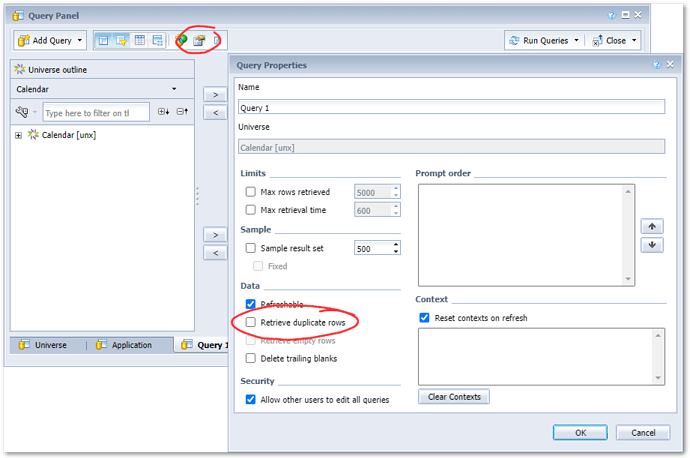I have a report that needs to export to a csv file for automated upload into MS Dynamics. The report list ship to accounts used since a given date. When the report is exported to Excel or a csv archive, the data looks as it does in Webi. When exporting to a csv file, there is duplication for as many times as the address shows in the universe. Is there any way to export to a csv file correctly?
The problem here is the csv option exports the data as it is returned by your query from Query Builder. The Excel export will export data as it appears on the report.
Most likely, you are grouping or filtering the data in your report that is not occurring in your query. You will need to edit the underlying query to modify how much data is exported by the csv export option.
 This is not a SDK related topic as it is just related to the report design. I have re-categorized it to the web intelligence topic.
This is not a SDK related topic as it is just related to the report design. I have re-categorized it to the web intelligence topic.
Web Intelligence will automatically group any duplicate data within the report. However, when you export to a CSV anything (filtering, grouping, breaking, sorting) in the report is ignored. Given your description I think you will get what you need if you just turn off “Retrieve duplicate rows” within the Query Properties of your query. The effect of this is adding “DISTINCT” to the SQL query script WebI generates.
Noel
That worked…thanks a bunch!