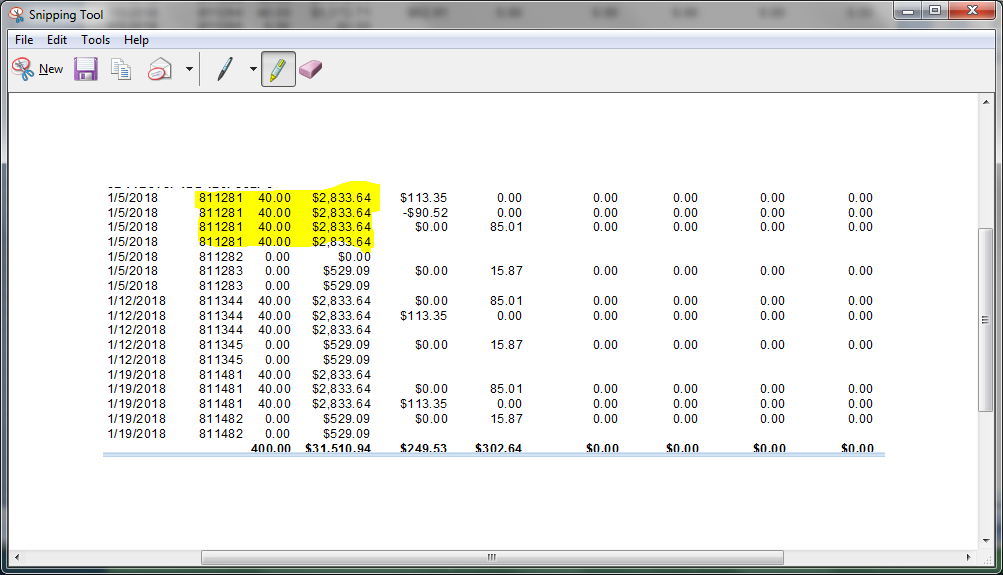My SQL Statement in Access produces the results sought.
When attempting to do the same in Crystal Reports, I do not get all the records as I do in Access nor the same details.
Not sure how to modify it so Crystal Reports produces the same results.
In Access:
SELECT PR_PayrollHistoryDetail.EmployeeKey, PR_PayrollHistoryHeader.CheckDate, PR_PayrollHistoryDetail.CheckNo, PR_PayrollHistoryHeader.TotalRegularHours, PR_PayrollHistoryHeader.TotalGrossEarnings, Sum(IIf([PR_PayrollHistoryDetail].[DeductionCode]="000004",IIf([PR_PayrollHistoryDetail].[DeductionCode] Is Null,0,[PayAmt]),0)) AS [Intl Pension], Sum(IIf([PR_PayrollHistoryDetail].[DeductionCode]="000013",IIf([PR_PayrollHistoryDetail].[DeductionCode] Is Null,0,[PayAmt]),0)) AS 401k, Sum(IIf([PR_PayrollHistoryDetail].[DeductionCode]="KU",IIf([PR_PayrollHistoryDetail].[DeductionCode] Is Null,0,[PayAmt]),0)) AS [401K Catchup], Sum(IIf([PR_PayrollHistoryDetail].[DeductionCode]="000020",IIf([PR_PayrollHistoryDetail].[DeductionCode] Is Null,0,[PayAmt]),0)) AS [Intl Loan- MO], Sum(IIf([PR_PayrollHistoryDetail].[DeductionCode]="RU",IIf([PR_PayrollHistoryDetail].[DeductionCode] Is Null,0,[PayAmt]),0)) AS [ROTH Catch-Up], Sum(IIf([PR_PayrollHistoryDetail].[DeductionCode]="000023",IIf([PR_PayrollHistoryDetail].[DeductionCode] Is Null,0,[PayAmt]),0)) AS [Roth IRA], Month([CheckDate]) AS [Month], Year([CheckDate]) AS [Year]
FROM (PR_PayrollHistoryDetail INNER JOIN PR_PayrollHistoryHeader ON (PR_PayrollHistoryDetail.HeaderSeqNo = PR_PayrollHistoryHeader.HeaderSeqNo) AND (PR_PayrollHistoryDetail.CheckNo = PR_PayrollHistoryHeader.CheckNo) AND (PR_PayrollHistoryDetail.EmployeeKey = PR_PayrollHistoryHeader.EmployeeKey)) LEFT JOIN PR_DeductionCode ON PR_PayrollHistoryDetail.DeductionCode = PR_DeductionCode.DeductionCode
WHERE (((PR_PayrollHistoryDetail.DeductionCode) In ("000004","000013","000020","000023","RU","KU") Or (PR_PayrollHistoryDetail.DeductionCode) Is Null))
GROUP BY PR_PayrollHistoryDetail.EmployeeKey, PR_PayrollHistoryHeader.CheckDate, PR_PayrollHistoryDetail.CheckNo, PR_PayrollHistoryHeader.TotalRegularHours, PR_PayrollHistoryHeader.TotalGrossEarnings, Month([CheckDate]), Year([CheckDate])
HAVING ((Month(PR_PayrollHistoryHeader.CheckDate)=Month(Date()) and Year(PR_PayrollHistoryHeader.CheckDate)=Year(Date())
ORDER BY PR_PayrollHistoryDetail.EmployeeKey, PR_PayrollHistoryHeader.CheckDate, PR_PayrollHistoryDetail.CheckNo;
Desired result I am getting in Access is:
All checks, regardless of any deductions paid, to display and place $0 under the deduction if check did not have any deductions.[/code]
techsupport15 (BOB member since 2015-10-05)
 (BOB member since 2007-04-16)
(BOB member since 2007-04-16)