Hi all,
I’m a new user. I tried to build and testing with Crystal Dashboard and find all the topic related with my problem but all the thread in this links was general, I can’t understand how it works even I tried to follow up step by step. Make components visible, selector…etc… But I can’t do it all. 
http://scn.sap.com/docs/DOC-7946
Please look at the my picture as attachment. I want to my dashboard display in the user collection.
Ex: User click on 2013, choose Q1, the data will change in “All module” tab will be display. And when the user click on 2013, choose Q2, the data will change a new one.
How can I do it? Does some one help me. I really need your help.
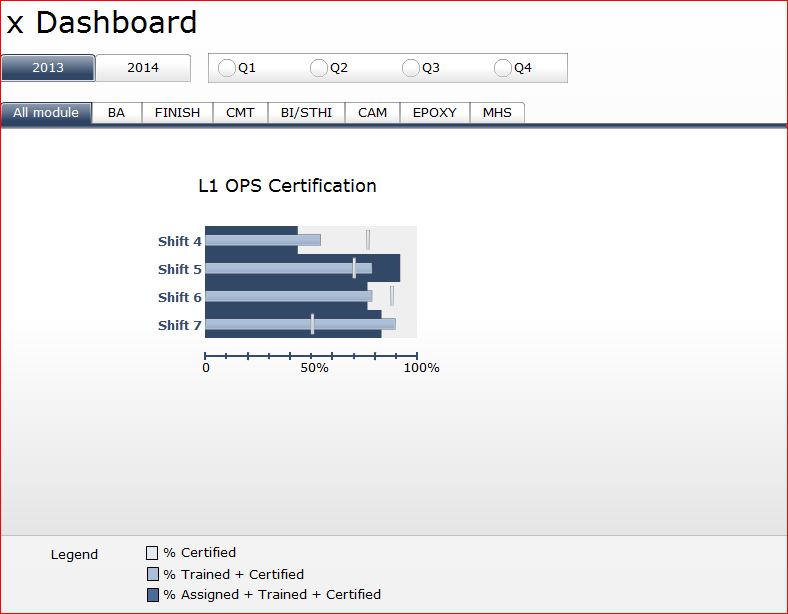
dieplongvn (BOB member since 2013-10-25)
 (BOB member since 2005-03-01)
(BOB member since 2005-03-01)