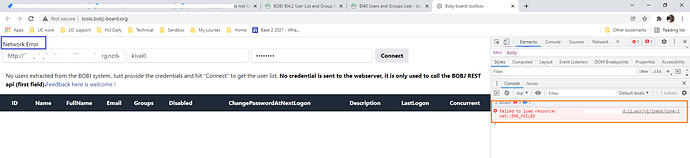Hi Julien,
Sorry to bother you again. We tried the latest URL as you suggested. But i still receving Network Error. See below pic.
When I tried RestAPI via Chrome Postman, it asked me to generate Token to post Users or User Groups list.
Is your code get Token automatically? What we are doing wrong?
Sad that it doesn’t work for us ![]()
Thanks.