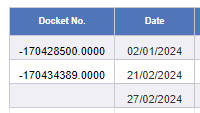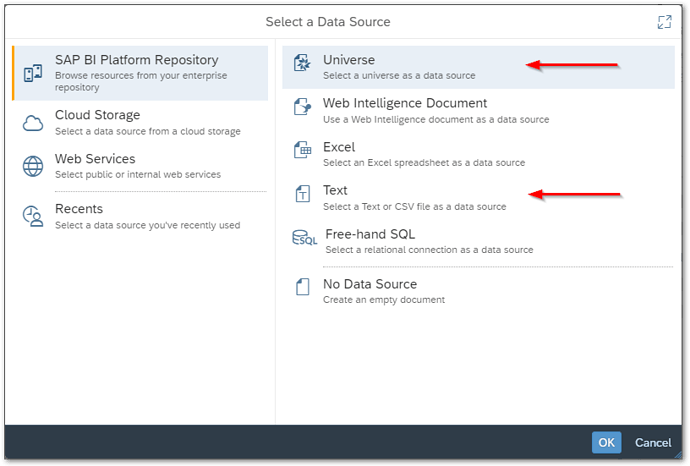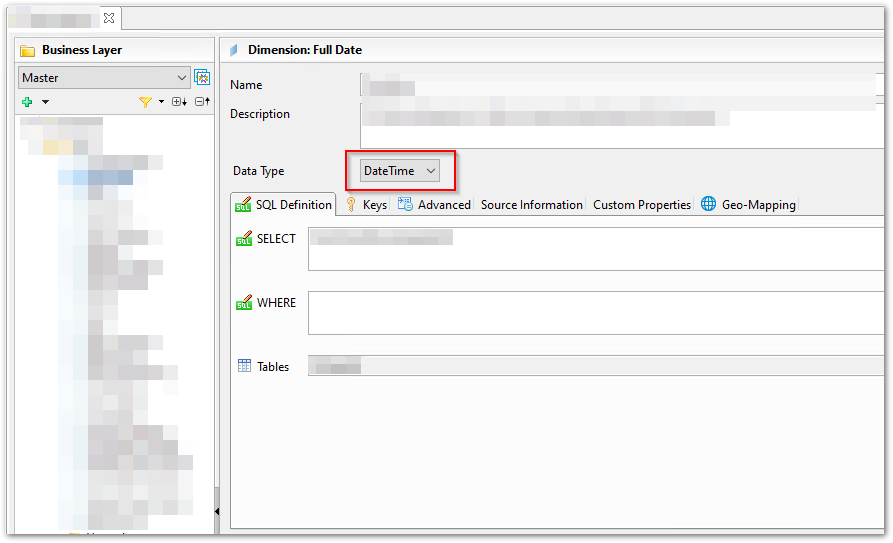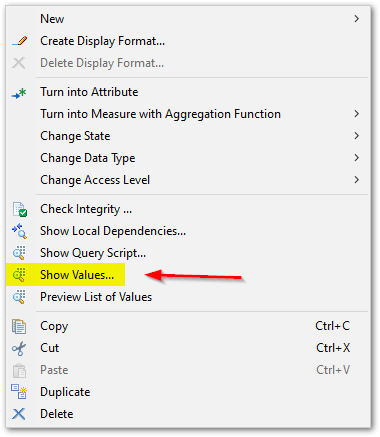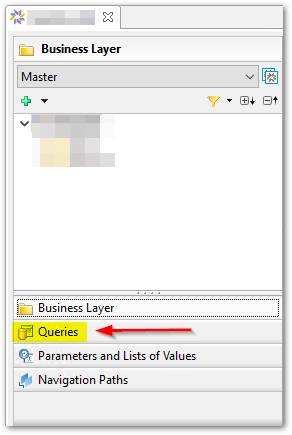My report is referencing a CSV on a shared network drive.
The field ‘Docket Num’ is defined in the Universe as a string (contains alpha characters - see example below):
170428500-SF
170434389-SF
230017588-CA
however, the report appears to be treating the data as a numeric value:
To verify, I manually edited the CSV to remove the alpha characters and the report interpreted the data as I would have expected.
Has anyone come across anything similar in the past?
Is there a function I can use to force the string to display correctly?
Is this a Universe-level problem?
Any other tips that may help resolve?
Did you try changing the display format in the report? Some times it just doesn’t get what the data type is an doesn’t pick an appropriate display format.
Can you be more specific? Do you mean under ‘Read content as’ in the Appearance settings (currently set to ‘Text’), or using a function to manipulate the end data?
Hmm, not really any of those is what I was referring to but I can’t find where that option would be in the new editor. I see that under “Read content as” it sets that to Text even for an object that is a measure.
I was looking for something similar to how you could create a custom number format.
May have to wait for someone who is more of a report developer than I am. I am primarily an administrator.
Ah ok. I have explored the list of functions looking for something similar to FormatNumber or FormatDate but for characters. I have seen some mention online of a function called ‘To_Char’ but I think it’s legacy as there’s no mention of it in the current User Guide.
How are you referencing this CSV? Can you show us with screenshots?
Do you mean the Universe config (I’m not an administrator in my organisation so don’t have permissions to the Universe creator), or some other config (such as Cube/ Query) that I can access easily?
What is the source of the query that is retrieving the data from your CSV? Universe or Text?
By “Universe creator” do you mean the universe editor (Universe Design Tool for older .UNV universes or Information Design Tool for newer .UNX universes) or an administrator that uses one of those universe editor tools? Seems like this should be a question for your administrator? Do you not have access to them?
Ah, the source is a Universe.
And yes, I meant that I don’t have permissions for the Universe Design Tool.
Got it. Is there someone in your company that does have access to Universe Design Tool? They would be able to troubleshoot this with you way more effectively that we can.
Yes there is. I sat with him yesterday and he was also at a loss to understand why it is happening. That said, he is not an SAP specialist, rather a jack-of-all trades database admin.
1 Like
I have never built a universe based on a CSV so there are likely some things of which I am unaware.
Have him check the data type of the Docket No. object in the Business Layer of the universe. Since you are expecting alphanumeric characters it should be “String” where I have “DateTime” here…
Thanks Noel, that was the first thing we looked at yesterday.
Let’s clarify some things.
- What version BOBJ are you on?
- Is your universe a .UNV or .UNX universe? Is your admin using the Universe Design Tool (UDT)? If so, then your universe is a .UNV universe and its days are numbered. If not UDT, then it must be the Information Design Tool (IDT) and your universe is a .UNX universe.
What does your admin get when he right-clicks on the Docket No. object within the universe editor?
Or how about have him replicate your query from your Web Intelligence report within the universe? Do you see the same issue there?
My point here is I am trying to help you determine if the is a problem is at the universe or report level.
This seems like an issue for SAP Support. Do you (or someone in your company) have access to that?
1 Like
Just a quick update…
going down the report-writing config rabbit hole was consuming too much time.
We decided the best course of action in this case was to modify the data source to remove the alpha characters & symbols, as they were inconsequential to the data and the report functions correctly when they are excluded.
Thanks for everyone’s assistance.
1 Like