Hi all,
I need help limiting the number of rows displayed (Top N Rows) based on user input.
I have:
- Sorted the column which I wanted to Rank in desecending order
- Created a universe-level variable (“Top N Ranking”) to capture the user reponse of Top N rows desired.
- Created a report-level variable using LineNumber() that gives me unique ID for each row in the report.
- Created a reported-level variable (“Row Filter”) that says If User Responses <= Top N;1;0.
I then added a report filter by limiting the value of the “Row Filter” variable to 1. BUT IT ISN’T WORKING!! Even though a filter is set to limit the value to 1, all the rows with value of 0 (where line # is greater than the top N # user specified) are still showing up.
I’ve attached a screenshot (see attachment).
Help please?
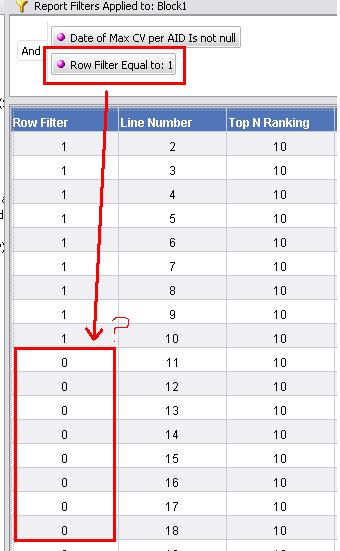
kkliu (BOB member since 2010-03-25)
 (BOB member since 2002-08-15)
(BOB member since 2002-08-15)