The background color for the banner has changed. How do I go about updating the banner color? i.e. after logging in the color on the very top background.
We recently upgraded to 4.2 SP09 Patch 4 and I did not notice any color changes. Regardless, this blog post should provide what you need to adjust the colors as you see fit.
Ok, tried going through the steps but still no luck! The very area on the banner on the landing page after the login screen needs to change its color and I can’t figure this out! Any other ideas?
And you are right, the color didn’t change in either our Dev or Test environment, just our production for some reason?
Branding is the only way to change the color. It’s white by default. What color are you seeing?
If you previously had a color other than white, it may have been customized and only the temp files in C:\Program Files (x86)\SAP BusinessObjects\tomcat\work\Catalina\localhost\BOE\eclipse\plugins\webpath.InfoView\web\css\customize.css and in …\images\theme\ were updated and not put into com.businessobjects.webpath.InfoViewBranding.jar which should persist after updates.
dtolley,
This is the color:
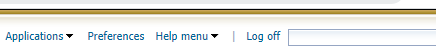
It looks like a brown/yellow. Trying to change that to a blue. I tried the suggestion to no avail. Any other thoughts?
Started looking in the branding documentation, saw a reference to border color setting, but haven’t had time to look at more closely.
It’s section 1.6 of the customize.css
/* (1.6) customize the banner background pattern */
/* ----- 20200110 - set top color bar on launchpad page to our blue ----- */
div.logonBanner {
background-color: #0072CE !important;
}