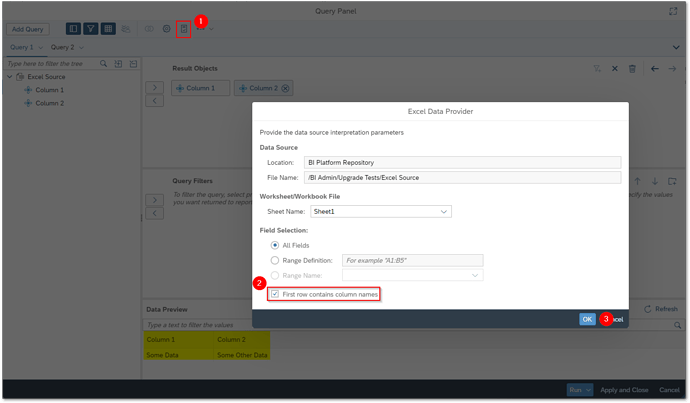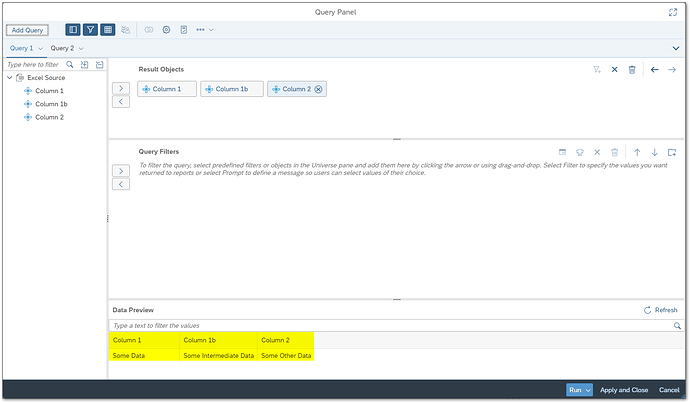I have an existing annual report that now has two new fields in the middle of the Excel file (data is coming from Qualtrics). I have pointed to this and everything’s good, but it’s not recognizing the two new fields.
Bus Objects is ignoring the two new fields, best as I can tell, and regardless if they are placed in the middle of the file or the end. But the file works fine with the two new fields (in either location), it just ignores them.
Since the file works fine even with two new fields in the middle, that seems like Bus Objects is reading the column heading and is not positional.
I don’t add fields like this often - - - I always thought you could just add them to the end of the Excel file.
Data source settings says “All fields”.
EDIT/SOLUTION (good enough) - I created a new data source and selected the same data source that has the 2 new fields. And voila, they showed up. So I did a work-around, but I’d like to know how to “add” the two new fields to the existing data source.
Thank you.