Hi,
can anybody tell why we get these three dotted lines for every pramater’s first LOV and please suggest how to suppress these three dotted lines to show in a parameter while we refresh the report.
Attached the screenshot.
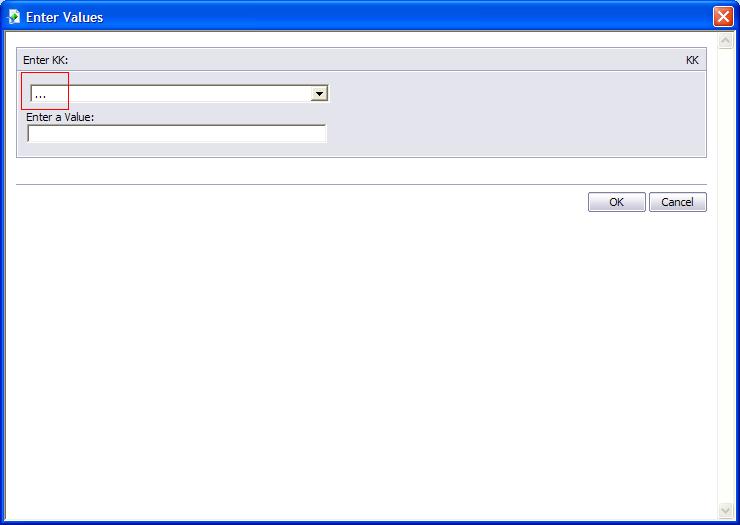
kk@bi (BOB member since 2009-06-16)
The three dots basically mean that a value has not been selected for the parameter, so drop down the list to get a value. The only way I know of to get rid of them is to set a default value on th parameter, in which case that default value will always show up instead.
-Dell
hilfy  (BOB member since 2007-04-16)
(BOB member since 2007-04-16)
thanks for the reply. If we define the default value it’s showing the default value as a first value and ‘…’ is again displaying as one of the LOVs.
And also it’s letting the user to select ‘…’ and run the report where as it’s expected not to let the user to run the report if he select ‘…’
please suggest a work around.
kk@bi (BOB member since 2009-06-16)
Do you have the parameter set as Optional? If so, make it not optional. That means they’ll have to select something. Or, by setting the default value, if they don’t select anything, the default value will be set. You can verify this by temporarily placing the parameter in your report header then running the report without selecting a value. You should see the “*All”.
-Dell
hilfy  (BOB member since 2007-04-16)
(BOB member since 2007-04-16)
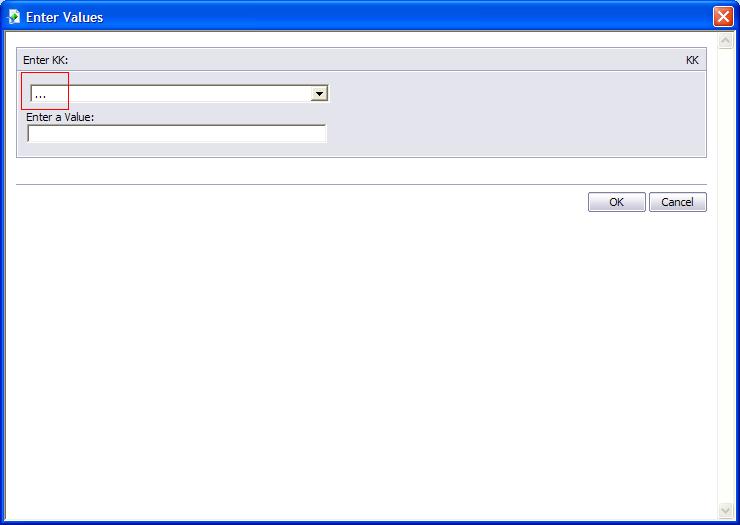
 (BOB member since 2007-04-16)
(BOB member since 2007-04-16)