Hi,
how can I create a user who only may have read/view access to the public reports in the folder public?
thank you!
regards.
santana (BOB member since 2009-04-16)
Hi,
how can I create a user who only may have read/view access to the public reports in the folder public?
thank you!
regards.
santana (BOB member since 2009-04-16)
Simply give the VIEW predefined access level on the top level folder…
I tried, but I dont know what I did wrong, because after the login, i can see the page, but i cant see the public folder.
Any idea?
santana (BOB member since 2009-04-16)
Are you using Xir2 or Xi3?
what is the right you have setup between the root folder and the Everyone group?
I am using the Xi3
I created like that, but didn’t work:
After I clicked in the User:
- I didn’t change nothing
- In user security there are: administrator (full control inherited)
everyone (advanced inhered)
What I need to do now?
I need to include my new user in the Everyone group in “User and groups”?
I have some doubts, maybe you could help me, please??
what is the difference between:
administrators and everyone and power users group ?
In the “user and groups”, If I choose one user,If i want, in user security I can add principals. what is that? I need to do this?
For all users I have administrators and everyone, it is default?
How can I change the access for these?
There are user security and member group, what is the difference?
Sorry for all questions, but is the first time for me, and I am very lost.
Could you help me, please?
thanks!
santana
santana (BOB member since 2009-04-16)
It is my first time, please…help me!
santana (BOB member since 2009-04-16)
Please, could you help me to create a user for only view privileges.



Thanks
santana (BOB member since 2009-04-16)
Hi,
please I need a help to create my first user in the CMC.
I tried, and or the user see all or the user see only favorites and inbox.
what I need to do If I want he see a specif folder with the reports?
Thanks!
santana
santana (BOB member since 2009-04-16)
Could you be more clear please? Do you know how to setup rights in CMC? Did you go through the Admin guide? If not, you might want t do that first.
zack  (BOB member since 2007-08-02)
(BOB member since 2007-08-02)
No I don’t know nothing.
Where I found this?
I need to create this simple user for tomorrow!
I am working in the supervisor (BO 6.5), but never in the CMC.
santana (BOB member since 2009-04-16)
You’ll find the documentation here: http://help.sap.com/content/bobj/bobj/index.htm
Joe
joepeters  (BOB member since 2002-08-29)
(BOB member since 2002-08-29)
Hi, since these two topics were quite similar I have merged them together. Thanks.
Dave Rathbun  (BOB member since 2002-06-06)
(BOB member since 2002-06-06)
Hi,
thank you for the link! It is very good!
I read and I am very confusing.
There are 10 users. Those created before I am stating here.
There are two groups Adm and Everyone. And all user have both groups:
Adm - advanced
Everyone - Adm
And none in “member off”.
I try to change, but It is difficult, because when I try, the user didnt see nothing.
Could you help me , please?
Five users I want to see all, and 5 I want to see only one folder.
How can I do this?
I know maybe is a simple thing, but for it is very complicated.
Help!!! Please!
santana (BOB member since 2009-04-16)
Hi santana,
You can’t read and understand those product guides in 3 hours. You have to take time to read and understand the concepts first.
The two groups you are talking about are built-in groups. Yo have to add new groups to setup your security. If you add all the users to administrator group, they can see/do anything. I think that is what you are doing.
I suggest you to go through the guides first. Hope that helps,
zack  (BOB member since 2007-08-02)
(BOB member since 2007-08-02)
You need to go with Mere Mortals by Dwayne Hoffpauir and BusinessObjectsXI3.1 Admin Guide
Give the access with view to user for Infoview application at CMC Home–> Applications–>Infoview
Give the view access on Public Folder for the user.
Same time , you need to give the access for universes and universes connections.
Hope it will help to you.
Arjun (BOB member since 2008-07-28)
Hi,
I created one new user: user_test.
I included this user_test as a member of Everyone.
Everyone group has granular right (no delete/edit objects) - the objects is Everyone and the principal too.
I opened the folder “Other” in “user security” and there are:
Administrator - full control and Everyone - no access
And I included the user_test view and view on demand
After that , I went to WebI with this new user, and I only saw Favorites and Inbox.
Could you help me to identify what I did wrong, please???
One more thing, where I can find “View folder only”? I found View or “View on demand”.
—The documents is very good!!! Very helpful!!! Thanks a lot!
Thanks a lot!!!
Regards,
santana
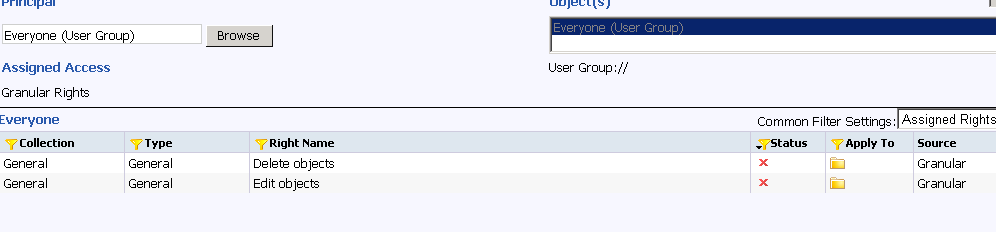
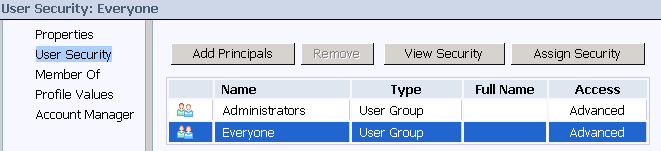
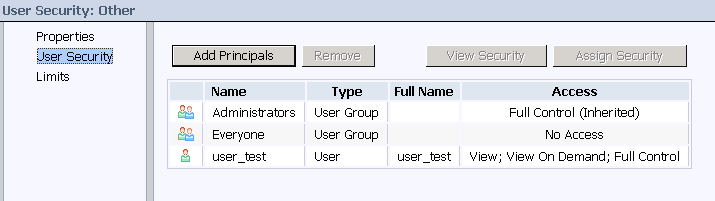
santana (BOB member since 2009-04-16)
Hi santana,
Either go through the Admin guide or read our posts carefully, please.
First, create a new group, add that user to that group and assign an appropriate access level.
zack  (BOB member since 2007-08-02)
(BOB member since 2007-08-02)
Why did you given those rights for everyone group.

Arjun (BOB member since 2008-07-28)